- Replies 5
- Views 2.7k
- Created
- Last Reply
Most active in this topic
-
Julianb 1 post
-
Zoomsoulblue 1 post
-
De-to 1 post
-
Dothe45 1 post
Most Popular Posts
-
Great pic of the clothes from the time 👍🏻👍🏻 Please pull some more up - love the white raincoats, roll necks large checks - looks like proper Afros - respect ✊ 🤣😂



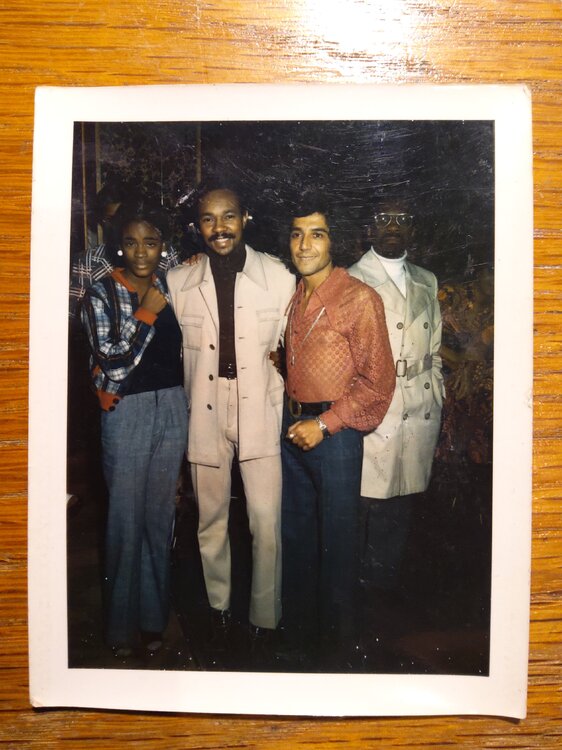

see photo