- Replies 4
- Views 812
- Created
- Last Reply
Most active in this topic
-
Dobber 2 posts
-
Greedy Mick 2 posts
Most Popular Posts
-
Here's my actual tickets and membership and patches from Wigan If you notice my ticket stub says number 626 and ticket says 628. Happy memories
-
The tickets are only half of the tickets that we had. I was sitting on the stage and after the raffle was drawn they put the box at the front of the stage for people to have and I took a few as memen



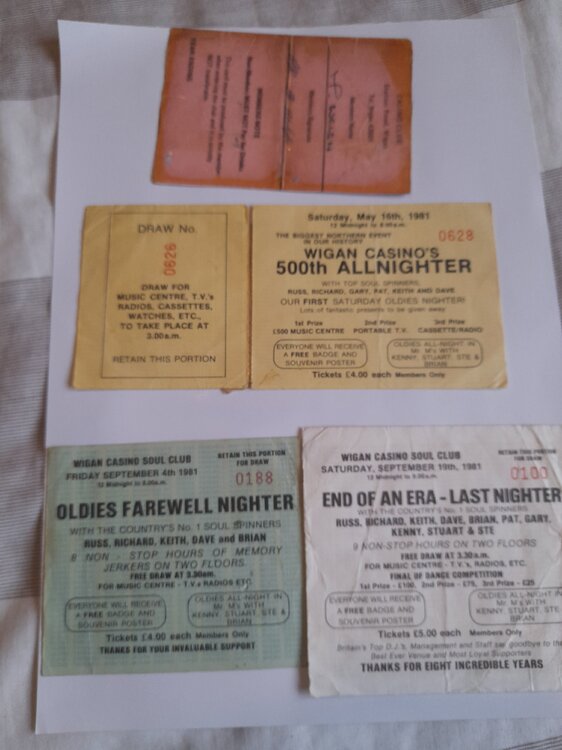
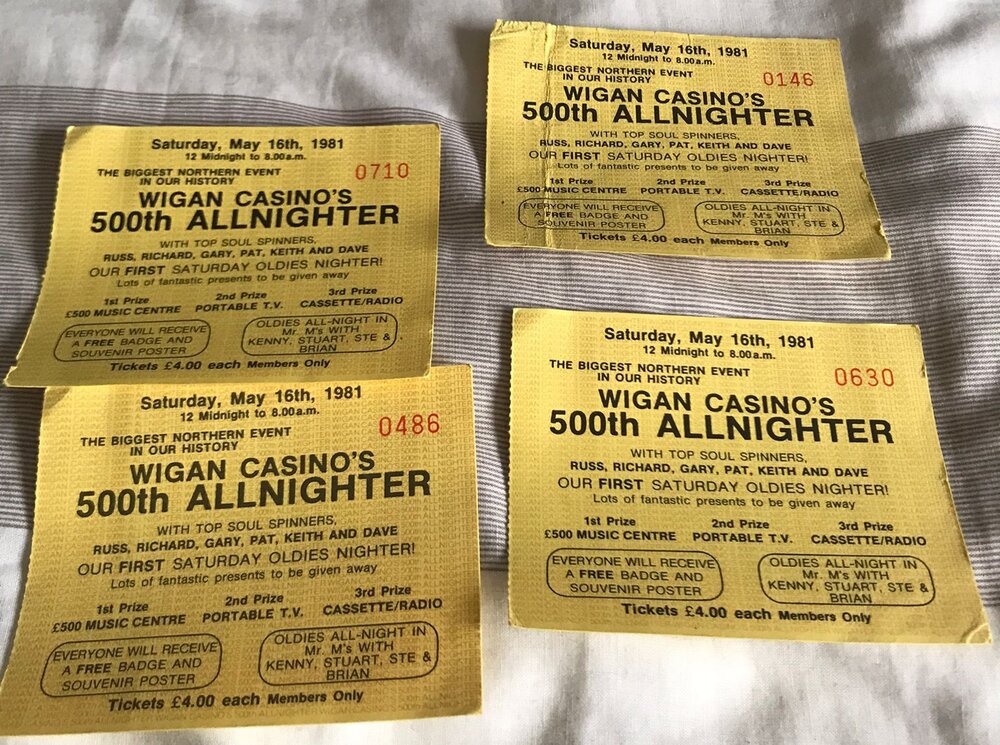


Was looking in my attic/loft for something and I found these. I wonder what is in yours that you have forgotten about.