- Replies 2
- Views 626
- Created
- Last Reply
Most active in this topic
-
Hammie 1 post
-
James Rice 1 post
Most Popular Posts
-
Sorry had forgotten I was less than the allotted time …. this wouldn’t normally happen cheers Hammie


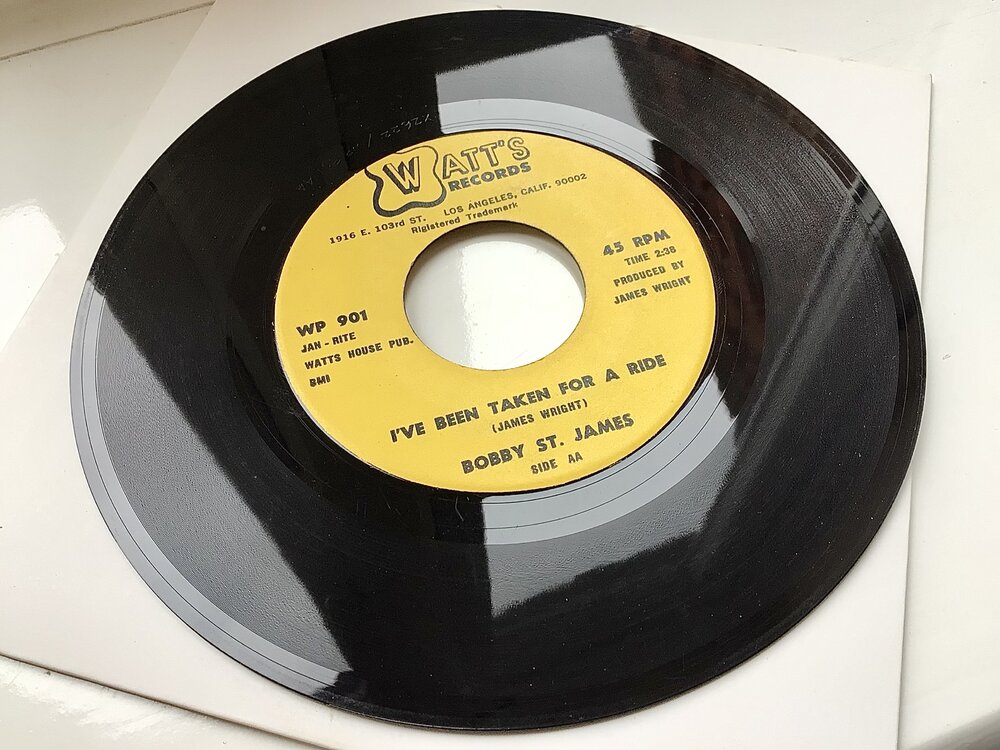





Selling for a friend and have been instructed to reduce price…..
Lovely mid tempo winner in top Mint minus condition…
Bobby St.James - I’ve been taken for a ride - Watts
£325 Ono…..plus post and packing reduced to £250 for quick sale
PMme if interested thanks ……Hammie
Edited by Hammie
Recuced r