- Replies 3
- Views 1.1k
- Created
- Last Reply
Most active in this topic
-
Headsy 1 post
-
Kenb 1 post
-
Ageing Face 1 post
Most Popular Posts
-
A quick Google shows he was a Scottish EMI rep, apparently
-
45cat.com has him as 'Laurie Sellstrom was a Scottish A&R rep for E.M.I.'


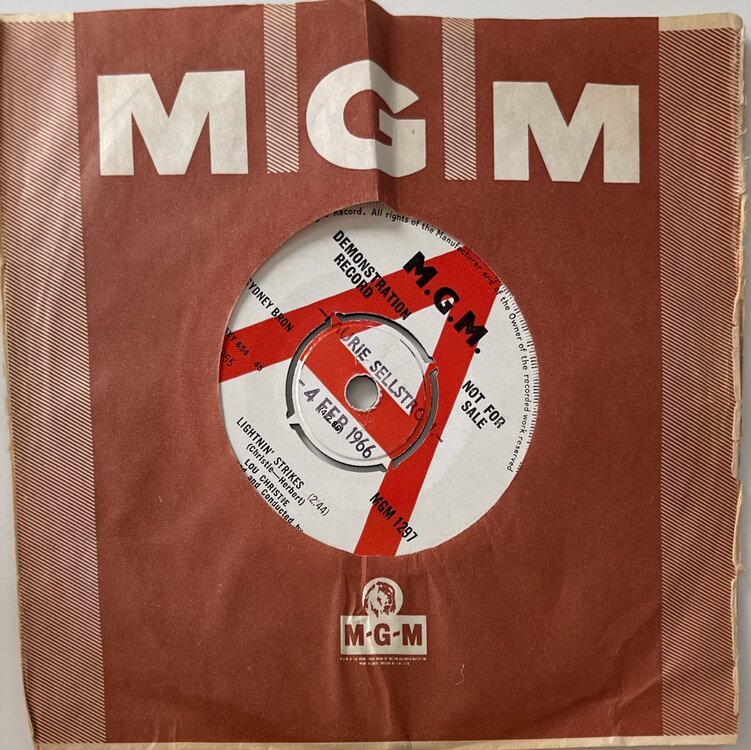

I have ave a couple of UK demo’s; I Don’t Need No Doctor by Ray Charles on HMV & Lightning Strikes by Lou Christie on MGM both of which are stamped with the name Laurie Sellstrom.
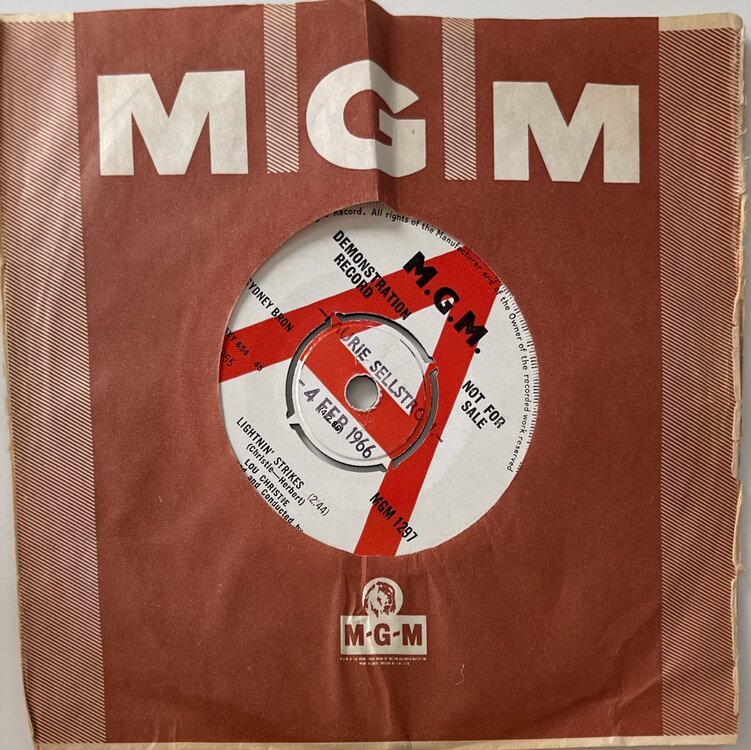
Does anyone know who he is, or was? My assumption is that he was a DJ, but that’s a pure guess