- Replies 1
- Views 963
- Created
- Last Reply
Most active in this topic
-
Nick Soule 1 post
Most Popular Posts
-
I have an order form/record from Motown’s files for an order placed with Columbia’s LA plant for 3,000 stock copies and 500 DJ copies (if I’m reading it correctly) of Sammy Ward’s release on Tamla 540

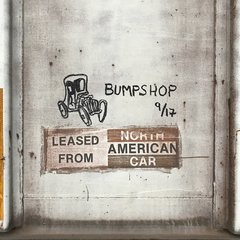

They must have existed at some time, and so I was just wondering if anyone has seen the records from pressing plants of what records they manufactured and in particular, the numbers made, standard run count etc.