- Replies 2
- Views 1k
- Created
- Last Reply
Most Popular Posts
-
This is obviously a fake seller. Fake sellers are a well known problem for/on Discogs. There's even a thread in the user forum to report fake sellers: https://www.discogs.com/de/forum/t



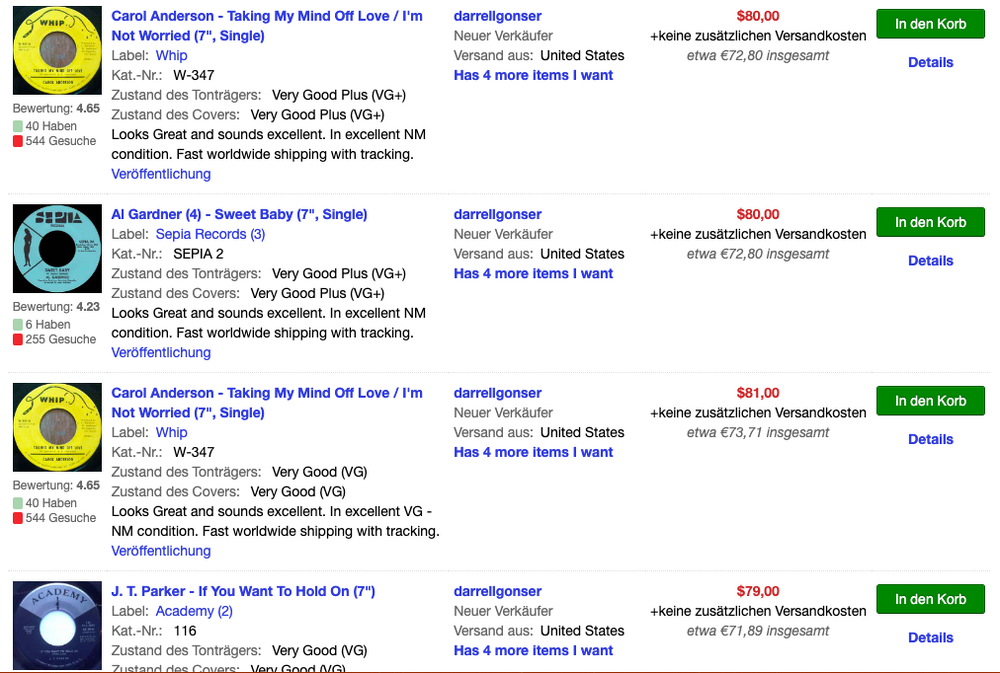
Checked my WANTS again and came across this seller from the states: darrellgonser
Be careful, this smells like a rip-off.
The seller mentioned is probably new, has not made any sales yet and the prices are too good to be true.
Very likely scam BEWARE
discogs.com had recently assured to proceed against it, small successes were probably already achieved, but everything can probably not be filtered.
ATB
Zanetti