Event: Lowton Anniversary Special Culcheth - Andy Dyson
Review: 5 stars by Chalky.
2 member rated this review helpful. Event Date: 3 Feb 2024
Id like to thank Baz Tsop Manchester for asking me to make a rare foray behind the decks to play some modern soul, all the years Ive been Djing you can count on one hand the number of times Ive done this. I have to say though I really enjoyed myself and the music from all the Djs, off the scale.
Here is my selection, not necessarily in order and not sure if a couple missing. Thanks for all the lovely comments and for dancing, made my night.
Woods Em...
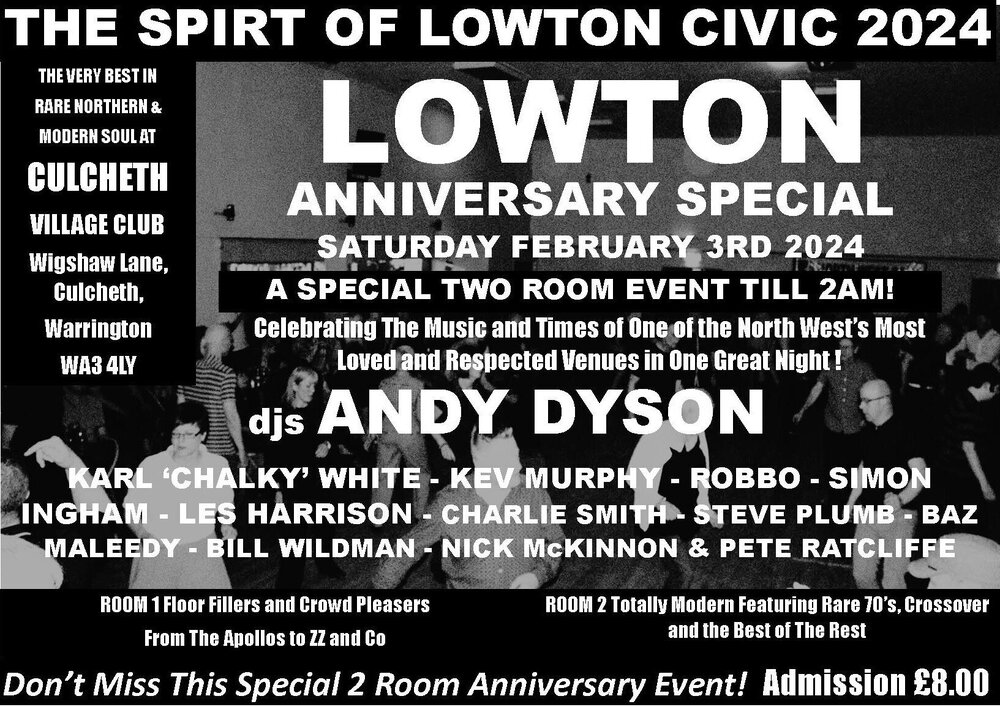
Event: Lowton Anniversary Special Culcheth - Andy DysonReview: 5 stars by Chalky.
2 member rated this review helpful.
Event Date: 3 Feb 2024
Id like to thank Baz Tsop Manchester for asking me to make a rare foray behind the decks to play some modern soul, all the years Ive been Djing you can count on one hand the number of times Ive done this. I have to say though I really enjoyed myself and the music from all the Djs, off the scale. Here is my selection, not necessarily in order and not sure if a couple missing. Thanks for all the lovely comments and for dancing, made my night. Woods Em...
Tap to view the full event review