After a great night at The Shirt we decided to go in the opposite direction from home to Rochdale, to the Masonic Hall for the three monthly soul night run by the Exit21 guys Ste Henderson and Mark Sharrocks. The guest DJs were Paul Eatough and Tony Mac.
The Masonic Hall is a very nice venue with tables around the dance floor and a bar to the left. The dance floor is, Im sure all the dancers would agree, fantastic, possibly the best Ive danced on si...
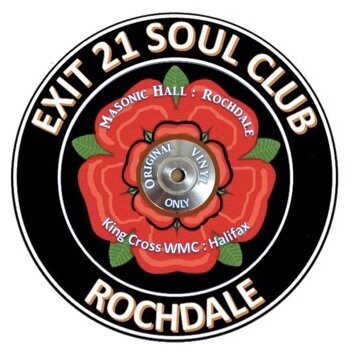
Event: Rochdale Masonic HallReview: 5 stars by Geoff.
Event Date: 2 Mar 2024
After a great night at The Shirt we decided to go in the opposite direction from home to Rochdale, to the Masonic Hall for the three monthly soul night run by the Exit21 guys Ste Henderson and Mark Sharrocks. The guest DJs were Paul Eatough and Tony Mac. The Masonic Hall is a very nice venue with tables around the dance floor and a bar to the left. The dance floor is, Im sure all the dancers would agree, fantastic, possibly the best Ive danced on si...
Tap to view the full event review