I really enjoyed the night at the Glastonbury Soul Club. Peter, Paul, Liz and Julie, have a great club here and if you havent been before, I would recommend it. The sound System and venue is really good and the music played by Peter, Paul and the guest Mr Paul Fradley (Fradders) was very varied and the dancefllor was kept busy. These guys have a great knowledge and it was a privelige to hear their sets. I heard a number of tunes I hadnt heard before tha...
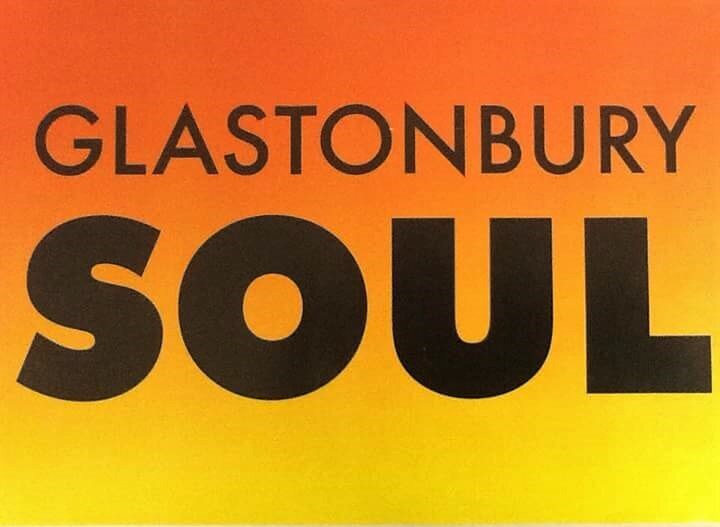
Event: Glastonbury Soul ClubReview: 5 stars by Matt.
Event Date: 16 Mar 2024
I really enjoyed the night at the Glastonbury Soul Club. Peter, Paul, Liz and Julie, have a great club here and if you havent been before, I would recommend it. The sound System and venue is really good and the music played by Peter, Paul and the guest Mr Paul Fradley (Fradders) was very varied and the dancefllor was kept busy. These guys have a great knowledge and it was a privelige to hear their sets. I heard a number of tunes I hadnt heard before tha...
Tap to view the full event review