Event: Soul Consignment - Winnersh Northern Soul Night
Review: 5 stars by Matt.
Event Date: 15 Jun 2024
Really enjoyed the event and well done to Scotty and Wigan Brian for making it all happen. I havent been to this venue before but I thought it ticked all the boxes with a good bar and helpful staff, good sized dancefloor and sound system. Really enjoyed the music choices of Scotty and Wigan Brian, they kept the dance floor busy. It was good to meet up with some old friends and to talk to alot of people I had never met before, all really friendly and al...
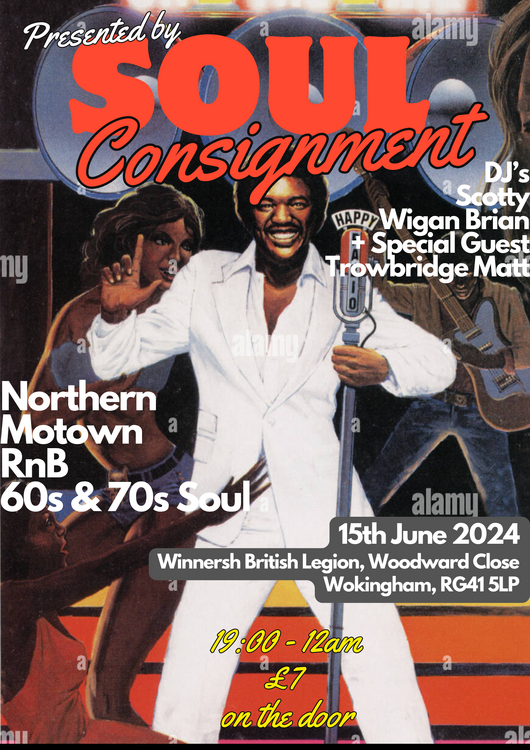
Event: Soul Consignment - Winnersh Northern Soul NightReview: 5 stars by Matt.
Event Date: 15 Jun 2024
Really enjoyed the event and well done to Scotty and Wigan Brian for making it all happen. I havent been to this venue before but I thought it ticked all the boxes with a good bar and helpful staff, good sized dancefloor and sound system. Really enjoyed the music choices of Scotty and Wigan Brian, they kept the dance floor busy. It was good to meet up with some old friends and to talk to alot of people I had never met before, all really friendly and al...
Tap to view the full event review