Got to say this is my 2nd visit and the venue is superd and wonderful staff as for the music a perfect mix of all things soul it was a refreshing change. Friday was excellent great bunch of people and friends. Saturday night was unreal music was sublime every dj went down a storm and dancefloor always busy all in a wonderful weekend hats of to Karl and the boys for all there hard work and highly recommended any future events 10/10 🙌👍
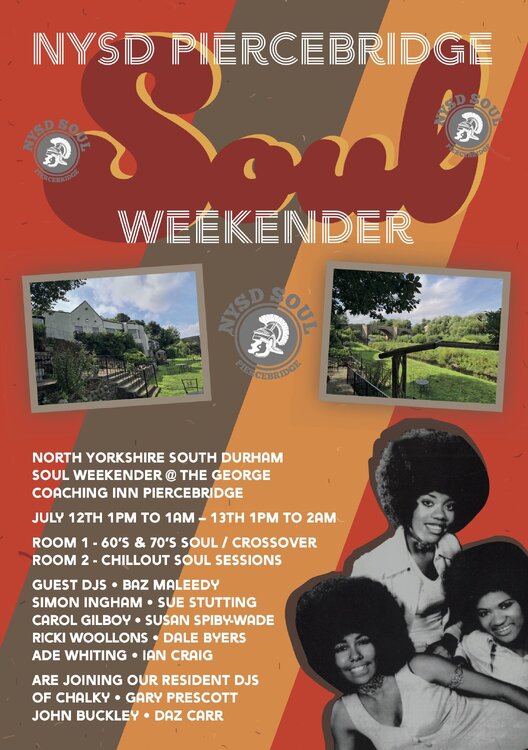
Event: Piercebridge Summer Soul WeekenderReview: 5 stars by Rhino.
Event Date: 12 Jul 2024
Got to say this is my 2nd visit and the venue is superd and wonderful staff as for the music a perfect mix of all things soul it was a refreshing change. Friday was excellent great bunch of people and friends. Saturday night was unreal music was sublime every dj went down a storm and dancefloor always busy all in a wonderful weekend hats of to Karl and the boys for all there hard work and highly recommended any future events 10/10 🙌👍
Tap to view the full event review