Review: 5 stars by Steviehay.
1 member rated this review helpful. Event Date: 11 Aug 2024
With just around 8 events on in surrounding nearby areas,i have attended this from the very first one and it has gone on from strength to strength to the fact it today was packed to the rafters ,friendly happy go lucky atmosphere,music and FREE, the deejays did a splendid job of keeping the floor,Dave & Steve are doing a cracking job of filling this venue so if you are planning to get here i suggest getting there early to grab a seat and table with...
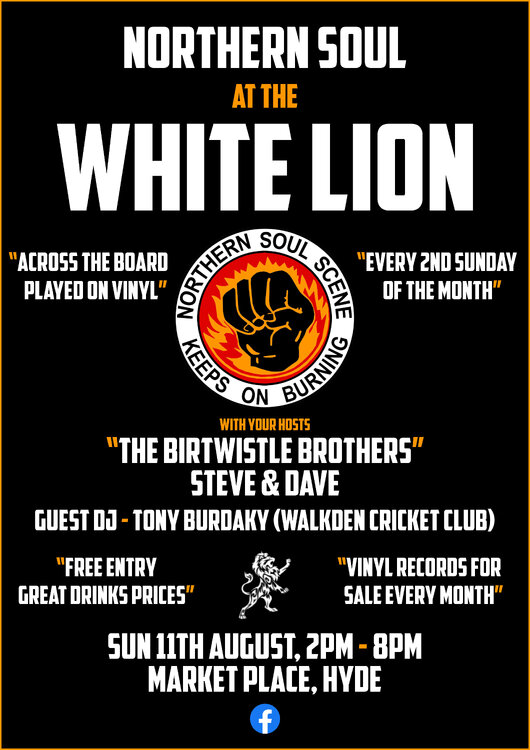
Event: Sunday Soul At The White Lion HydeReview: 5 stars by Steviehay.
1 member rated this review helpful.
Event Date: 11 Aug 2024
With just around 8 events on in surrounding nearby areas,i have attended this from the very first one and it has gone on from strength to strength to the fact it today was packed to the rafters ,friendly happy go lucky atmosphere,music and FREE, the deejays did a splendid job of keeping the floor,Dave & Steve are doing a cracking job of filling this venue so if you are planning to get here i suggest getting there early to grab a seat and table with...
Tap to view the full event review