Review: 5 stars by Mickyfinn.
Event Date: 5 Oct 2024
A regular highlight of the Soul Calendar for me. This two-room event never disappoints. I expected a relatively quieter evening with so many competing events, but the loyal vibrant crowd proved otherwise.
The Rare and Underplayed (main room) is an absolute treat for soul lovers, who appreciate the deeper cuts, that must be heard out to be truly appreciated. Another incredible DJ line up, spinning Soul gems one after the other, throughout the evening...
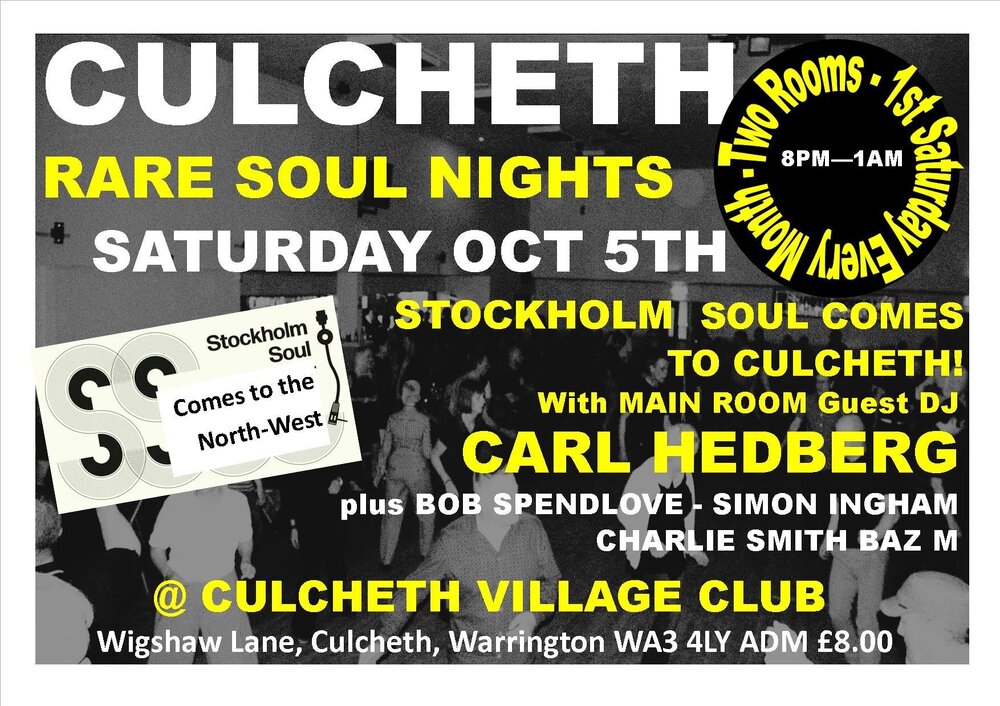
Event: Culcheth - Stockholm Soul Comes To TownReview: 5 stars by Mickyfinn.
Event Date: 5 Oct 2024
A regular highlight of the Soul Calendar for me. This two-room event never disappoints. I expected a relatively quieter evening with so many competing events, but the loyal vibrant crowd proved otherwise. The Rare and Underplayed (main room) is an absolute treat for soul lovers, who appreciate the deeper cuts, that must be heard out to be truly appreciated. Another incredible DJ line up, spinning Soul gems one after the other, throughout the evening...
Tap to view the full event review