Another good night and very respectable turnout in the face of considerable opposition from local Soulnights and Popular Weekenders.
As one would expect for a hardcore all-nighter the music was of a more serious nature with quality being the common denominator.
There was still a good smattering of quality oldies; more than enough to keep everyone happy.
The sound system was clear and loud, and the dancefloor in good form 👌
A big than...
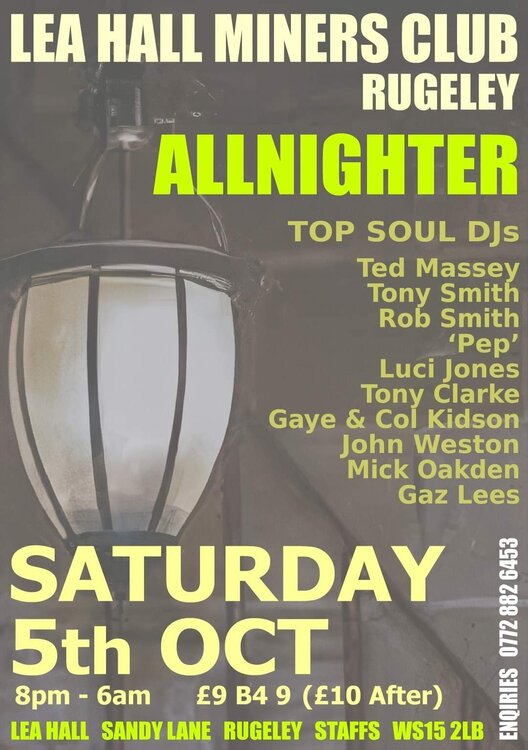
Event: Lea Hall Rugeley All-nighterReview: 5 stars by Pep.
Event Date: 5 Oct 2024
Another good night and very respectable turnout in the face of considerable opposition from local Soulnights and Popular Weekenders. As one would expect for a hardcore all-nighter the music was of a more serious nature with quality being the common denominator. There was still a good smattering of quality oldies; more than enough to keep everyone happy. The sound system was clear and loud, and the dancefloor in good form 👌 A big than...
Tap to view the full event review