Review: 5 stars by Eddiefoster.
Event Date: 5 Oct 2024
A bit behind in posting my review but once again it echoes the insights already given and deservedly
I always enjoy the honour of getting behind the wheels at Culcheth - this time was no exception..... lots of great feedback on Carls offerings on the night and he was good enough to forward me his playlist - here goes (mine included below too - I tried LOL)
Carl Hedberg 23:00 - 00:00
Lil Major Williams - Girl don’t leave me
Ace Spectrum - I...
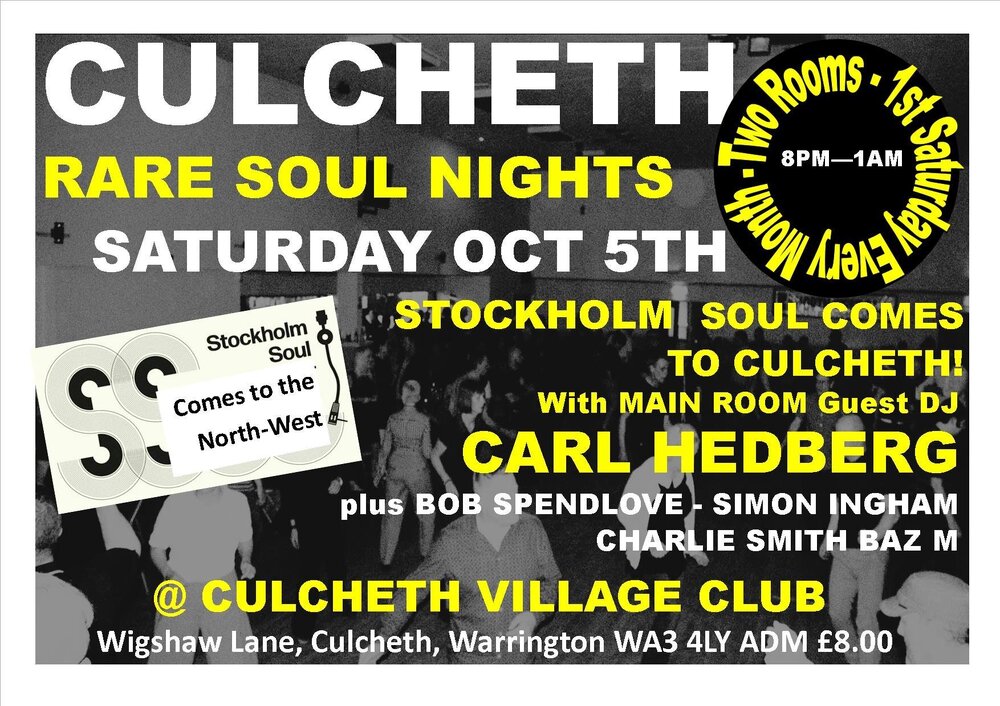
Event: Culcheth - Stockholm Soul Comes To TownReview: 5 stars by Eddiefoster.
Event Date: 5 Oct 2024
A bit behind in posting my review but once again it echoes the insights already given and deservedly I always enjoy the honour of getting behind the wheels at Culcheth - this time was no exception..... lots of great feedback on Carls offerings on the night and he was good enough to forward me his playlist - here goes (mine included below too - I tried LOL) Carl Hedberg 23:00 - 00:00 Lil Major Williams - Girl don’t leave me Ace Spectrum - I...
Tap to view the full event review