Review: 5 stars by Agentsmith.
Event Date: 19 Oct 2024
Yes, i rate Ashton Uky as a 5* function because quite simply, IT IS!. Shirley and me werent the only contingent from the noisy neighbours over thills 😉 and i dare say a few more from elsewhere that dont originate in the red rose county. Nevertheless, likeminded folk congregate where the music is best....thankfully Chris Churms magnet dosnt stand on its own otherwise, wed never get in, it would be packed out solid. As it is, its always busy...and yes,...
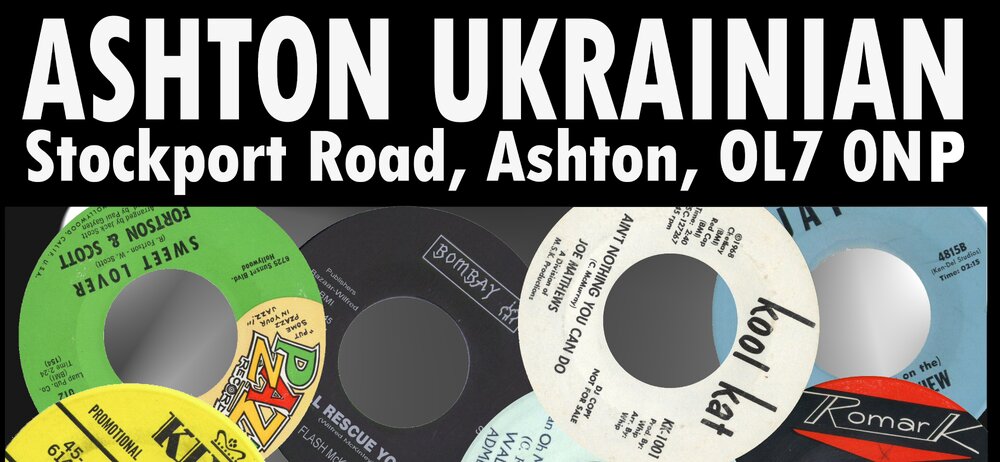
Event: Ashton Ukrainian ClubReview: 5 stars by Agentsmith.
Event Date: 19 Oct 2024
Yes, i rate Ashton Uky as a 5* function because quite simply, IT IS!. Shirley and me werent the only contingent from the noisy neighbours over thills 😉 and i dare say a few more from elsewhere that dont originate in the red rose county. Nevertheless, likeminded folk congregate where the music is best....thankfully Chris Churms magnet dosnt stand on its own otherwise, wed never get in, it would be packed out solid. As it is, its always busy...and yes,...
Tap to view the full event review