Review: 5 stars by Eddiefoster.
1 member rated this review helpful. Event Date: 16 Nov 2024
I was going to post a review but Im always aware that involvement in the event can be rightly seen as bias...never my intention but then a review by a much respected legend of our beloved scene was shared with me . . I dont do Facebook so for those who havent seen it this is what Dave Evison had to say about his first visit to Ashton (unsolicited and much appreciated)
Just got back to Stafford after a truly superb night at the Ukranian.Our first vis...
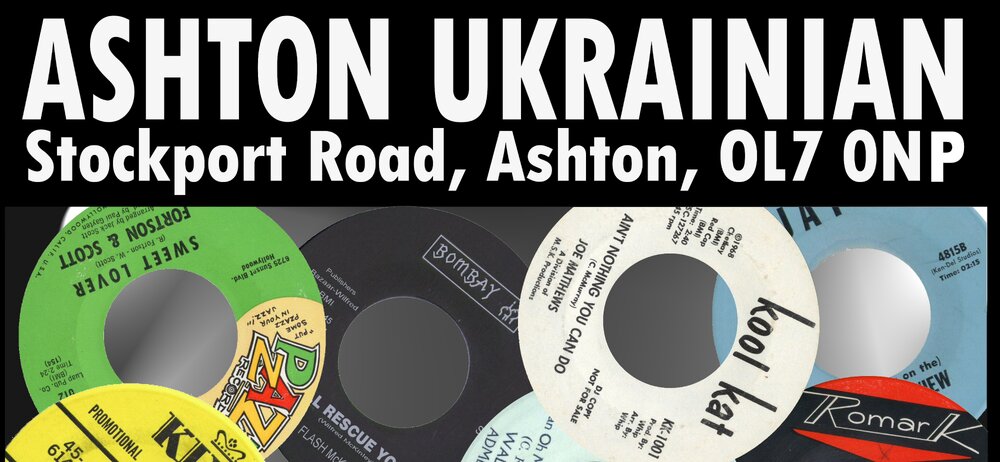
Event: Ashton Ukrainian ClubReview: 5 stars by Eddiefoster.
1 member rated this review helpful.
Event Date: 16 Nov 2024
I was going to post a review but Im always aware that involvement in the event can be rightly seen as bias...never my intention but then a review by a much respected legend of our beloved scene was shared with me . . I dont do Facebook so for those who havent seen it this is what Dave Evison had to say about his first visit to Ashton (unsolicited and much appreciated) Just got back to Stafford after a truly superb night at the Ukranian.Our first vis...
Tap to view the full event review