Review: 5 stars by Chalky.
1 member rated this review helpful. Event Date: 16 Nov 2024
Love this small club but everything else about it smack of a niter, the crowd, the music the Djs, fantastic. Angie and myself had a great night although I didnt think wed make it after exhaust troubles on the way. AA soon on the scene, took the back box off and said on yer way All in about 30 minutes.
We arrived to a full house which is often the case here. Missed my mate Simon because of said car troubles but there was a packed dance floor to Bo...
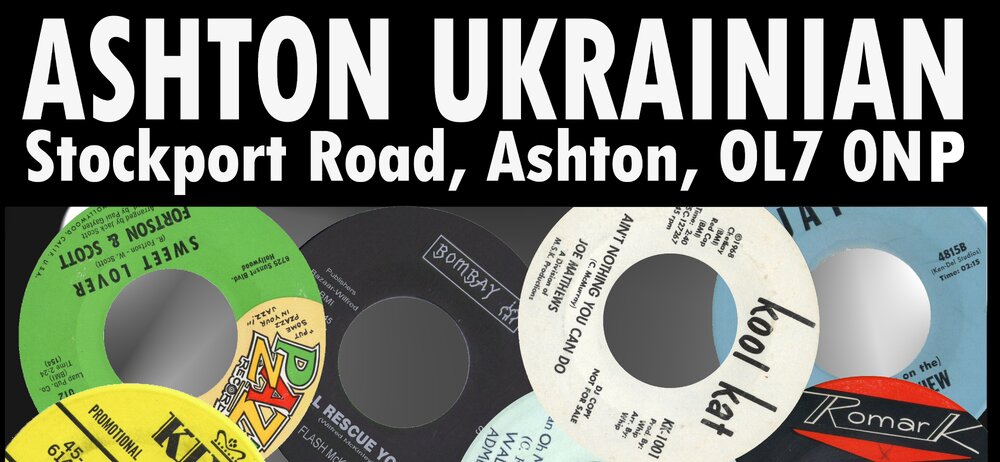
Event: Ashton Ukrainian ClubReview: 5 stars by Chalky.
1 member rated this review helpful.
Event Date: 16 Nov 2024
Love this small club but everything else about it smack of a niter, the crowd, the music the Djs, fantastic. Angie and myself had a great night although I didnt think wed make it after exhaust troubles on the way. AA soon on the scene, took the back box off and said on yer way All in about 30 minutes. We arrived to a full house which is often the case here. Missed my mate Simon because of said car troubles but there was a packed dance floor to Bo...
Tap to view the full event review