Review: 5 stars by Mickyfinn.
Event Date: 4 Jan 2025
I didn’t think I would make this event. The weather forecast was dire, fortunately I bit the bullet and was glad I made the effort. The footfall would have been affected by the weather, but the turnout was still very good, which contributed to busy dance floor and a great atmosphere.
We arrived early, Dick Krop was playing some great tunes to responsive dance floor; Chapter 5, The Adventurers and the epic on the four’s dancer by the Professionals ‘T...
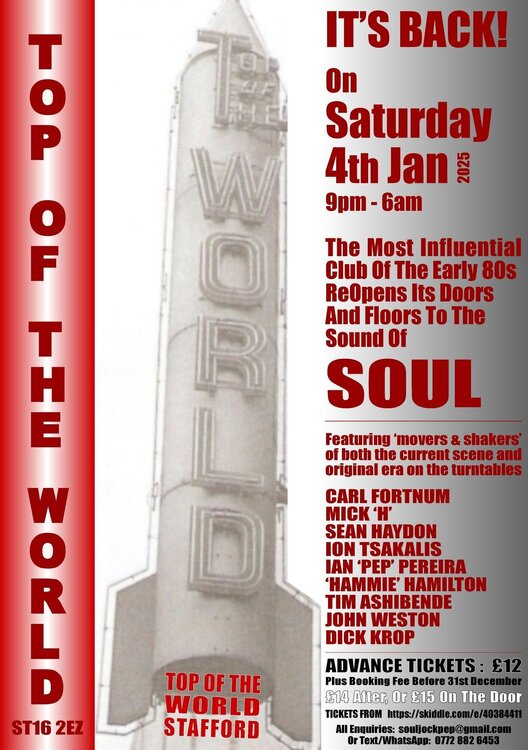
Event: Top Of The World Stafford All-nighterReview: 5 stars by Mickyfinn.
Event Date: 4 Jan 2025
I didn’t think I would make this event. The weather forecast was dire, fortunately I bit the bullet and was glad I made the effort. The footfall would have been affected by the weather, but the turnout was still very good, which contributed to busy dance floor and a great atmosphere. We arrived early, Dick Krop was playing some great tunes to responsive dance floor; Chapter 5, The Adventurers and the epic on the four’s dancer by the Professionals ‘T...
Tap to view the full event review