Review: 5 stars by Jez Jones.
Event Date: 21 Feb 2025
Gotta say..what a fabulous night that was....
A real up for it crowd created an awesome atmosphere in that building last night....A massive thanks and well done !!. I dont think we could have squeezed any more in !!!
As Paul as mentioned it was great to see friends old and new ALL enjoying themselves..
Thanks to the lads for playing some good ole fashioned soul music to keep the floor busy all night...none less than Ashley Fellows who came i...
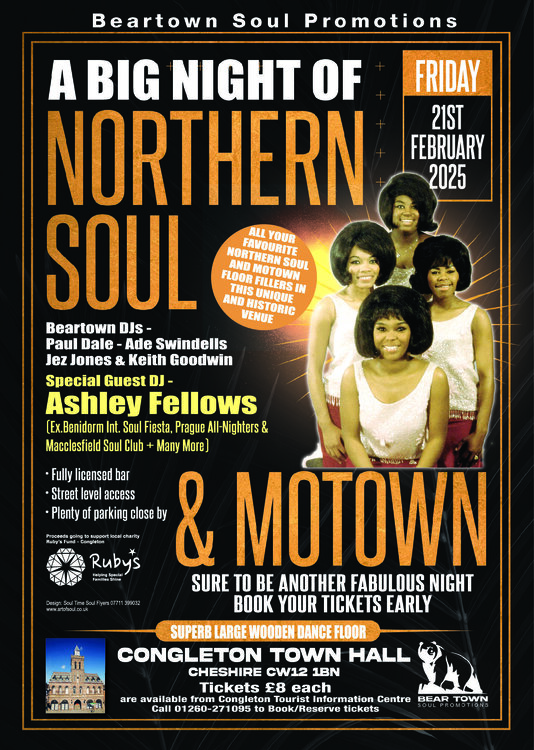
Event: Northern Soul Motown - Beartown Soul PromotionsReview: 5 stars by Jez Jones.
Event Date: 21 Feb 2025
Gotta say..what a fabulous night that was.... A real up for it crowd created an awesome atmosphere in that building last night....A massive thanks and well done !!. I dont think we could have squeezed any more in !!! As Paul as mentioned it was great to see friends old and new ALL enjoying themselves.. Thanks to the lads for playing some good ole fashioned soul music to keep the floor busy all night...none less than Ashley Fellows who came i...
Tap to view the full event review