Another excellent night with a very reasonable turnout all things considered.
Yet again quite a lot of ticket purchasers didnt show?
Superb music all night in both rooms from a wonderful team of DJs playing strictly original vinyl over two mega sound systems!
Looking forward to the next one in October and an All-Dayer or two through the summer ☀️😊xx
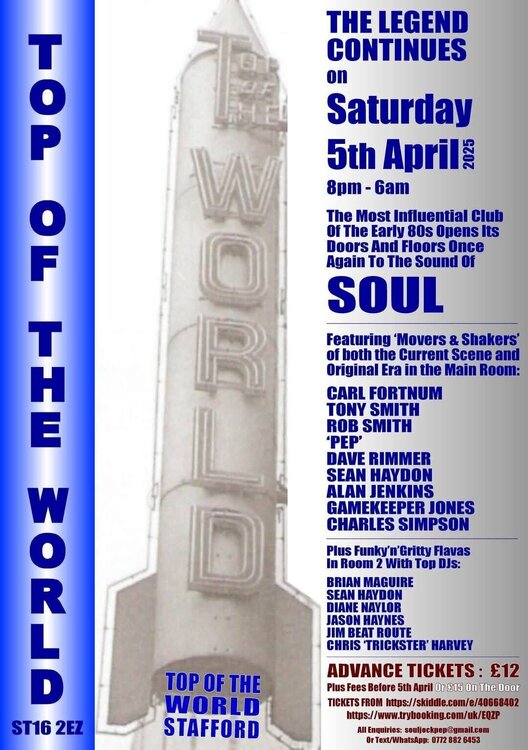
Event: Top Of The World Stafford All-nighterReview: 5 stars by Pep.
Event Date: 5 Apr 2025
Another excellent night with a very reasonable turnout all things considered. Yet again quite a lot of ticket purchasers didnt show? Superb music all night in both rooms from a wonderful team of DJs playing strictly original vinyl over two mega sound systems! Looking forward to the next one in October and an All-Dayer or two through the summer ☀️😊xx
Tap to view the full event review