Event: Wolfies Soul Club Mick Howard John Pugh Jason Arnold
Review: 5 stars by Mickyfinn.
Event Date: 18 Apr 2025
Our first time at Wolfie’s Soul Club; friendly, intimate and tailor made for this type of event. Complete with a polished wooden dance floor, a good sound system and can even boast of a raised seating area.
Our host Natalie Nicholls kicked things off with a Stafford Stalwart, Chris Morgan ‘Who Am I’. Followed by some dance floor favourites: Sam Dees, Garnett Mimms and the Ivories. The seductive and lyrical sound of Ruby Sherry ‘Feminine Ingenuity’...
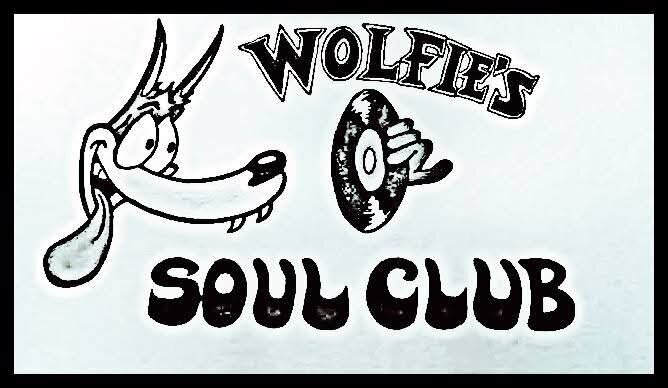
Event: Wolfies Soul Club Mick Howard John Pugh Jason ArnoldReview: 5 stars by Mickyfinn.
Event Date: 18 Apr 2025
Our first time at Wolfie’s Soul Club; friendly, intimate and tailor made for this type of event. Complete with a polished wooden dance floor, a good sound system and can even boast of a raised seating area. Our host Natalie Nicholls kicked things off with a Stafford Stalwart, Chris Morgan ‘Who Am I’. Followed by some dance floor favourites: Sam Dees, Garnett Mimms and the Ivories. The seductive and lyrical sound of Ruby Sherry ‘Feminine Ingenuity’...
Tap to view the full event review