- Replies 1
- Views 2.6k
- Created
- Last Reply
Most active in this topic
-
David Meikle 1 post
Most Popular Posts
-
https://soulfuldetroit.com/web07-golden%20world/golden%20world%20story/27-gw-debonaires.htm Graham Finch shared the above photo with SoulfulDetroit. Elsie is in on the right in the Arcadia Roller Ring

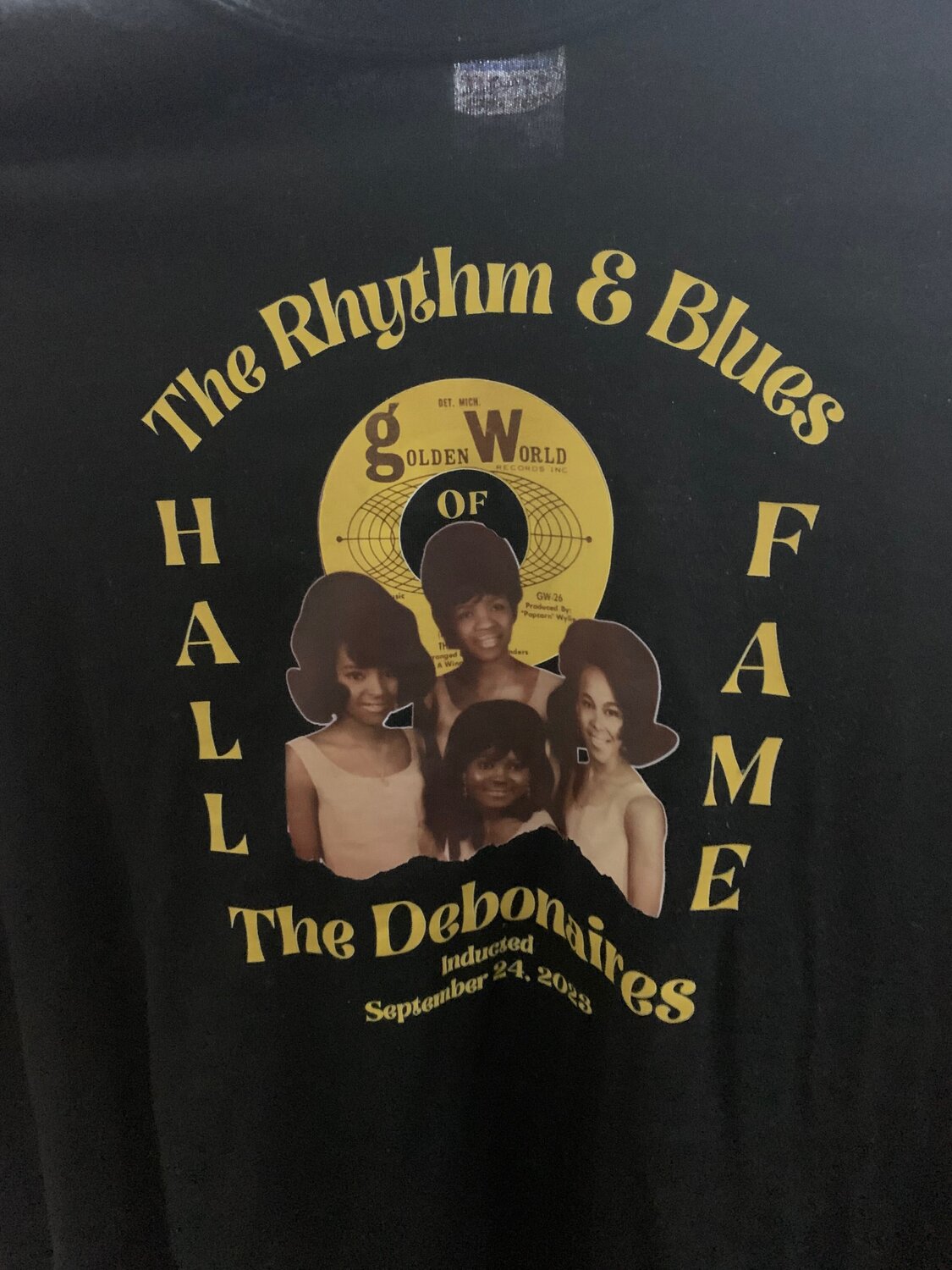

With a broken heart I have to report the passing of Elsie Gray. We became friends 2 years ago and spent hours and hours talking about her career with The Debonaires. Elsie was so kind and even made me and sent me only last week a T shirt (which I will wear with pride). My world will not be the same and hope we meet in heaven "Baby Doll" 🙏" 😢" 🎵" 💔"