- Replies 2
- Views 658
- Created
- Last Reply
Most active in this topic
-
Dobber 1 post
-
Frankie Crocker 1 post
Most Popular Posts
-
The record looked and sounded OK. The finishing price seemed OK. You’d need to handle the record to be sure and ideally compare it to another. It’s getting trickier these days with second issues, carv


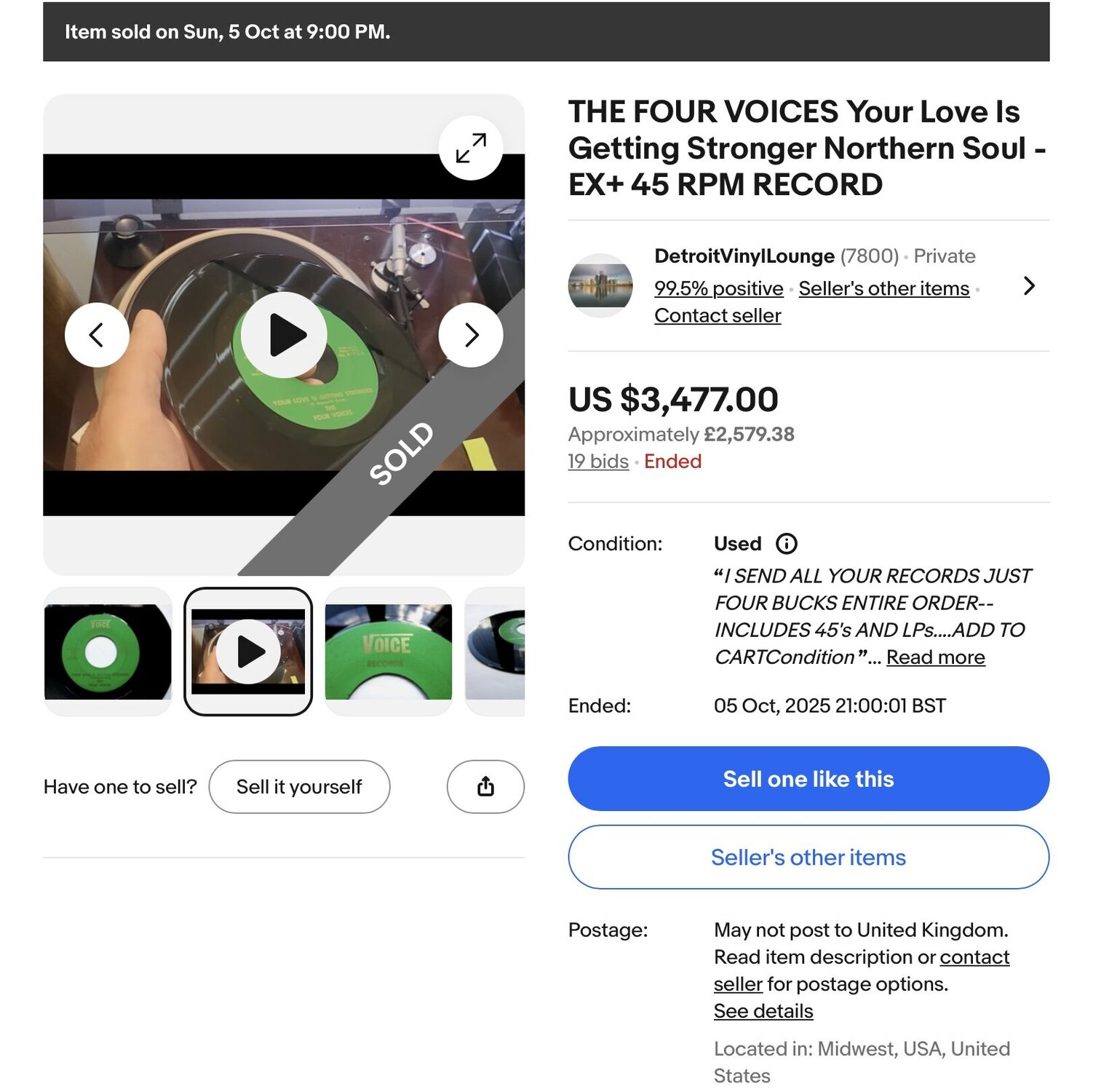

Just watched it end,i expected a barage of bids and huge numbers at the last second for this detroit monster,however it ended rather low especially for a m- copy?
However whilst there are plenty of good quality pics,the record looks suspect....looks like a bevelled edge,the etching looks suspect,the label edge looks like some bootleg appearences?
Thoughts?
https://ebay.us/m/OORffc