Aah bless little Linky from Halifax had just finished his paper round and was feeling a little tie tie.
He fell asleep and somehow woke up on a coach with all the big boys destination bound Wigan.
To his left was organiser of the coach I think (Phil?).
Seat in front next to window with poppy in lapel - Bob Bloor (RIP).
View in the app
A better way to browse. Learn more.


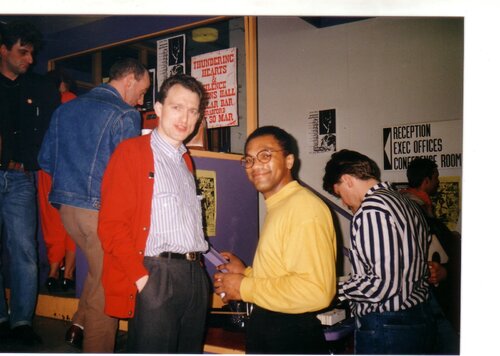
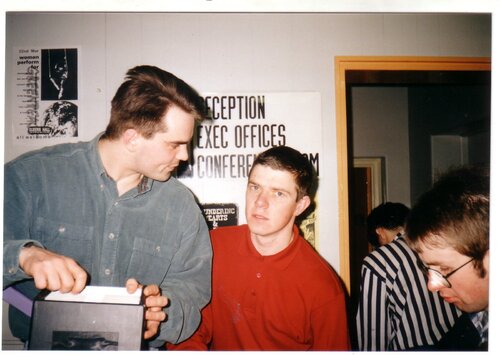
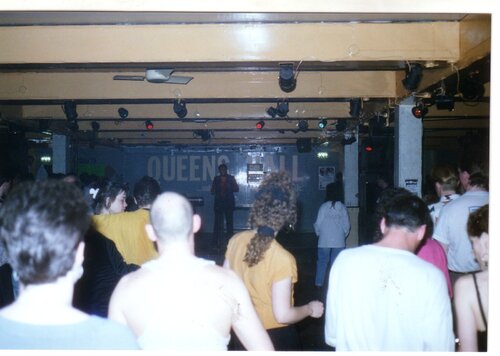
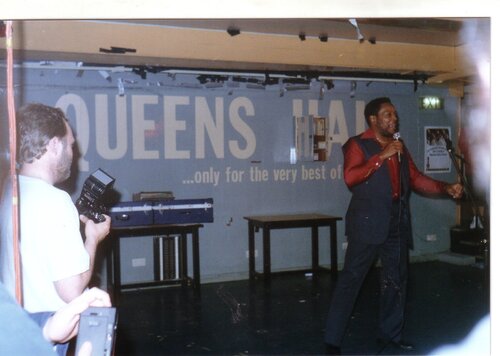

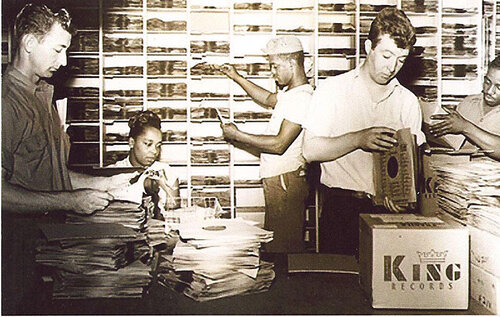
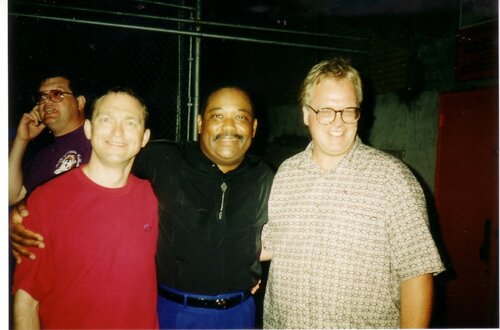
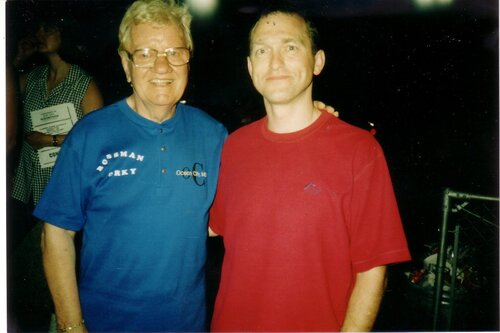
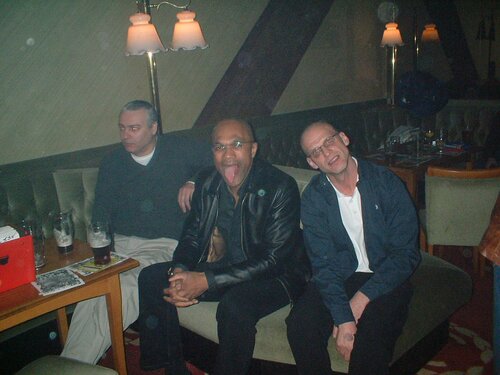


Recommended Comments
Get involved with Soul Source