Disclaimer: I wish to make it clear beyond any doubt none of these patches have ever been sown onto any bags, jackets, trousers, vests or any similar items of clothing that I have worn either in public or private.
derek
Anybody making allegations that I've exhibited any form of badges in public will be met with the full force of the law. I retain my solicitor on 24 hour call out.
View in the app
A better way to browse. Learn more.



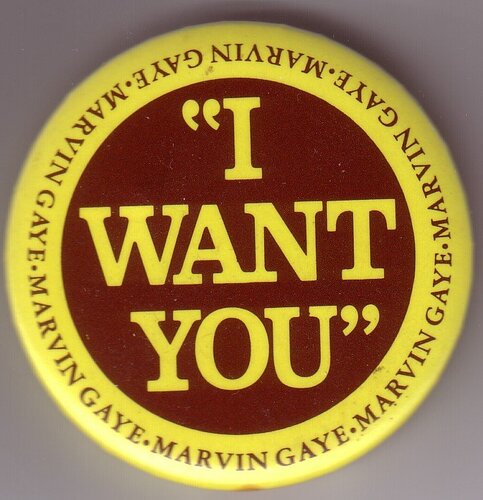
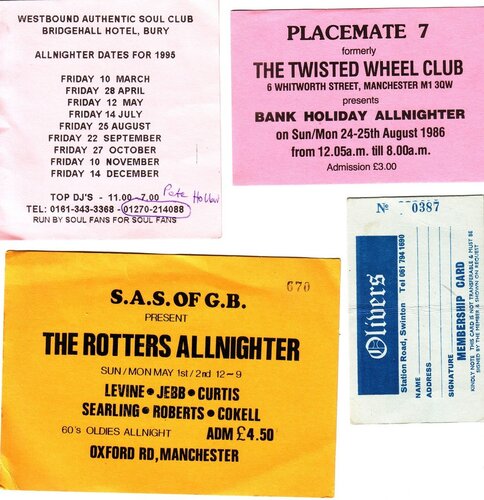
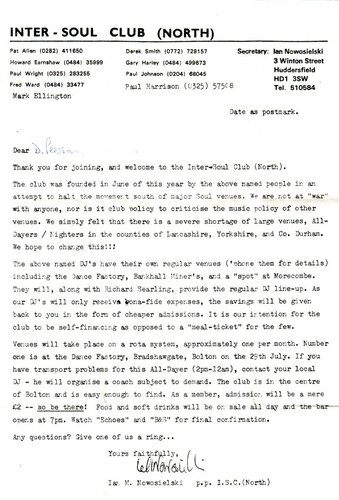
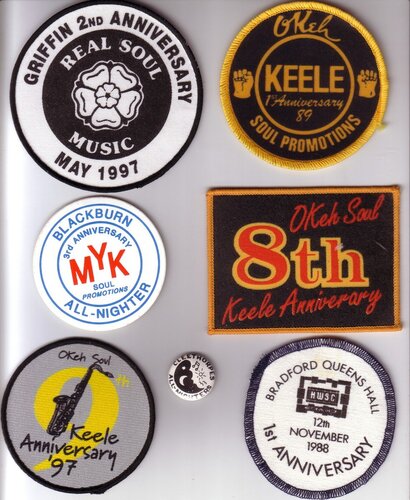
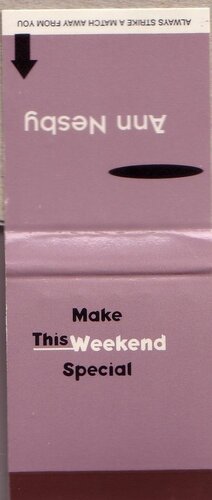
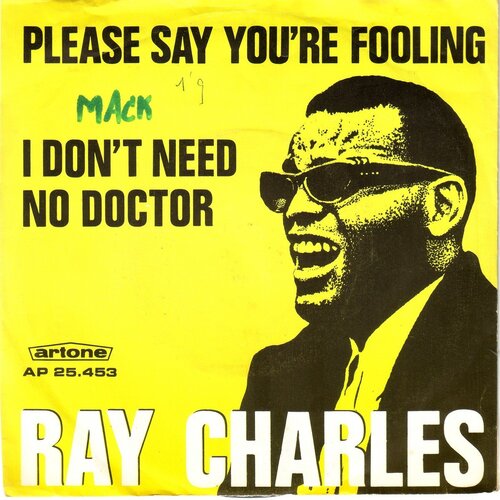


Recommended Comments
Get involved with Soul Source