If you've ever read into the history of the Wigan Casino building it tells us that is was a superb, ornate dance hall going back many many years.
There's plenty of clues all around - look closely at the photos.
Never realised or noticed before that fancy chandelier thing (alright light fitting) way above everybodies head.
Well you wouldn't would you, aged 20, when there's more important things to discuss like white demos.
What other clubs have you ever been to in your life where there's a great balcony - ideal for people watching - virtually above the dancefloor?
And I mean about 15 foot above, where you could shout to your mates below and where the smell of Brut roamed strongly.
Just suddenley thought doesn't this photo make Mr M's look like a bear pit or summat?
Into the night he went.....
derek
p.s.
View in the app
A better way to browse. Learn more.



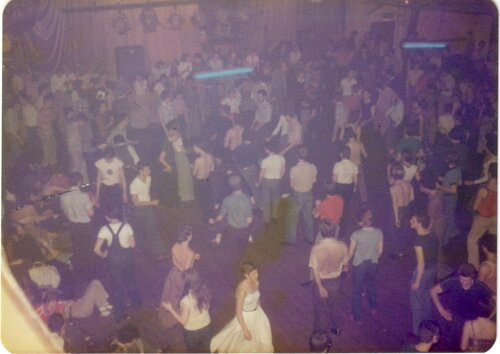
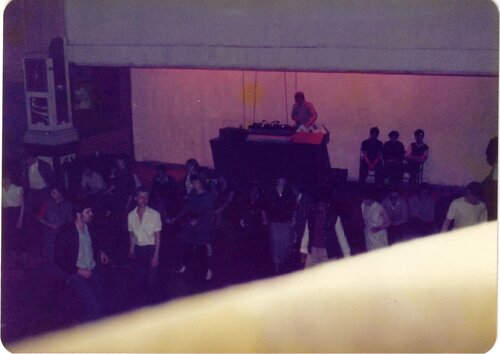
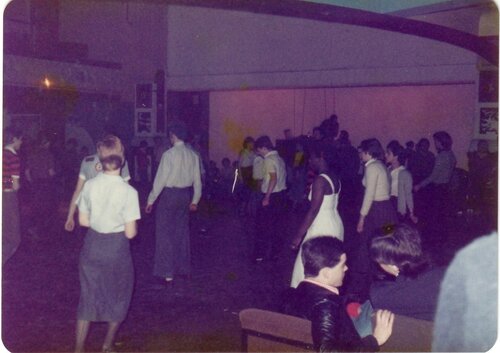

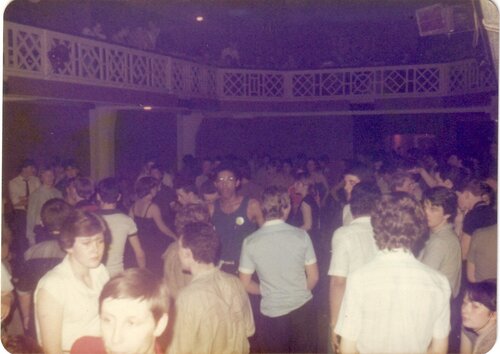
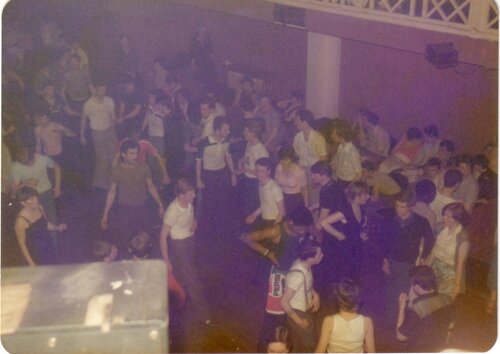
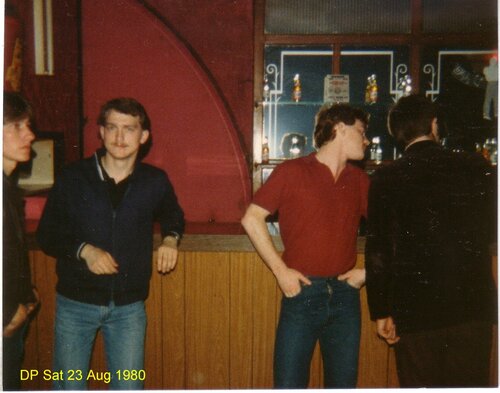
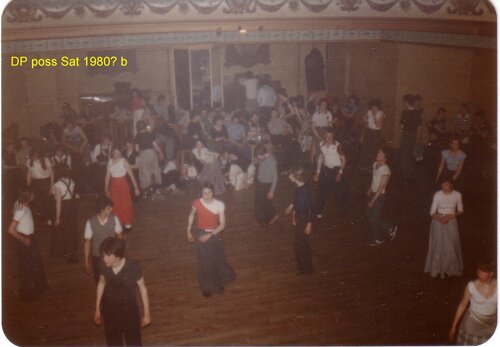


Recommended Comments
Get involved with Soul Source