Well known lad from Stoke - Atlas - in the middle.
Over the years you've probably heard people talk about Oldies nights at WC and how the walls ran with sweat.
Bear in mind, throughout the late seventies smoking was simply what many young people did, it wasn't outlawed then as it is now.
Tales of nicotine dripping off the ceiling weren't urban myths.
If you look carefully at the cream/fawn wallpaper in the background - what do you think those orangey trails are?
derek (coughs)
View in the app
A better way to browse. Learn more.


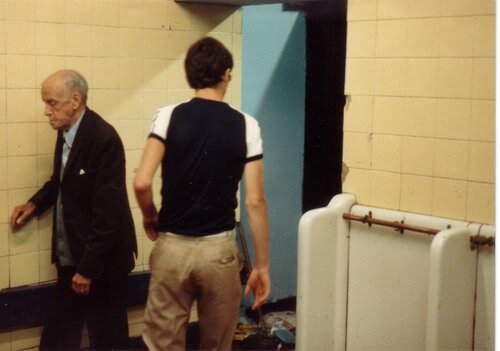
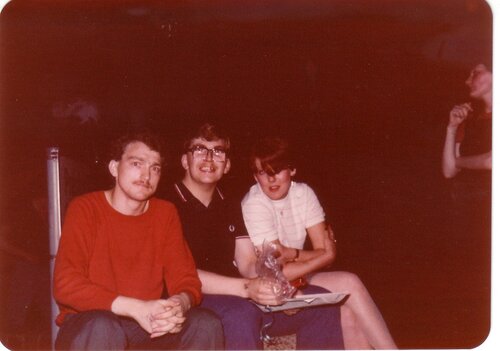
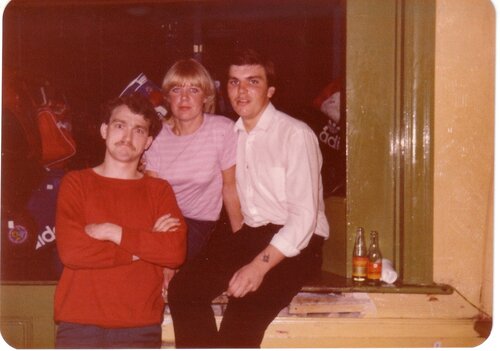
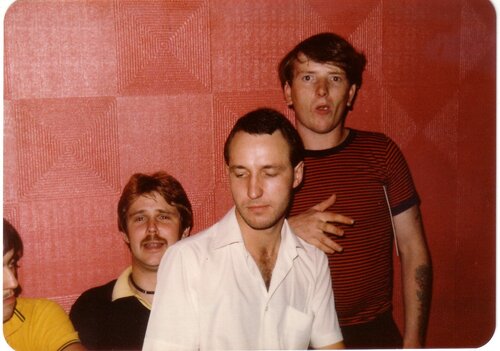
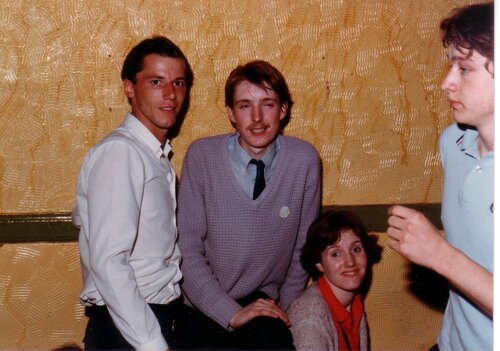
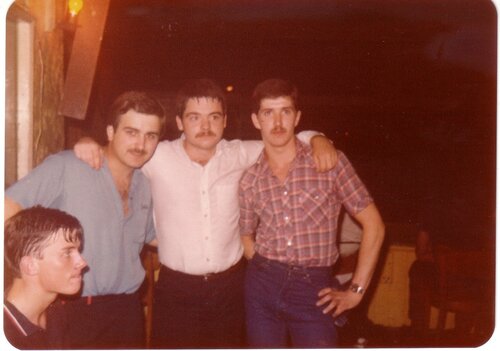
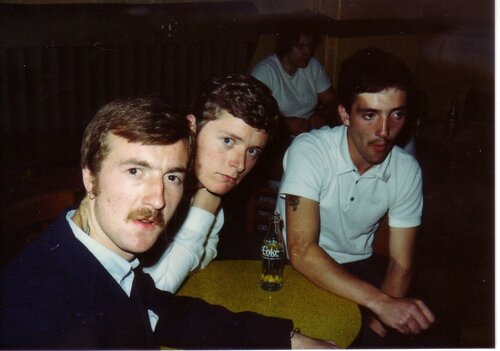
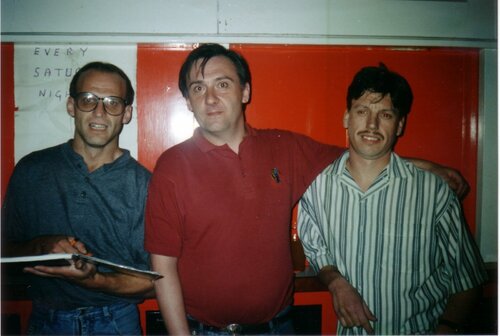
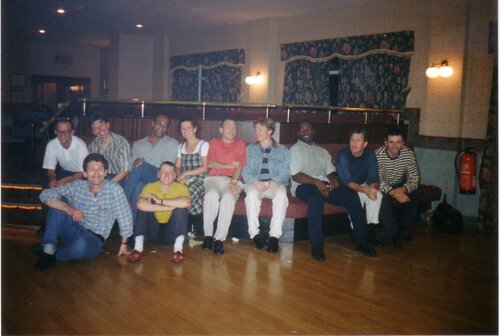


Recommended Comments
Get involved with Soul Source