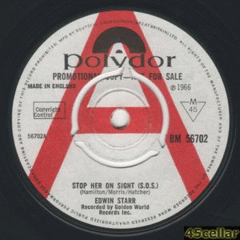Everything posted by 45cellar
- News: Jackie Wilson - Artist Of The Week
-
News: Jackie Wilson - Artist Of The Week
- News: Jackie Wilson - Artist Of The Week
- Dee Dee Sharp - (Artist Of The Week)
- Dee Dee Sharp - (Artist Of The Week)
- Dee Dee Sharp - (Artist Of The Week)
- Dee Dee Sharp - (Artist Of The Week)
- Dee Dee Sharp - (Artist Of The Week)
- Dee Dee Sharp - (Artist Of The Week)
- Dee Dee Sharp - (Artist Of The Week)
- Dee Dee Sharp - (Artist Of The Week)
- Dee Dee Sharp - (Artist Of The Week)
Artist of the Week revisits Dee Dee Sharp- Artist Of The Week - The Marvelettes
Further information on The Marvelettes in the Soul Source Hall Of Fame >>> Soul Source Hall Of Fame - The Marvelettes <<<- Artist Of The Week - The Marvelettes
- Artist Of The Week - The Marvelettes
- Artist Of The Week - The Marvelettes
I remember travelling by train to Manchester to buy this LP. No internet back then. Still got it. Still play it. Still treasure it.- Artist Of The Week - The Marvelettes
- Artist Of The Week - The Marvelettes
- Artist Of The Week - The Marvelettes
Very nice. 👍 One of my all time favourite Motown records.- Artist Of The Week - The Marvelettes
- "I,ve Been Cheated" Dalton Boys .
The DEMO with the straight logo from "Arp" pressing plant. As mentioned above is an original and there are other pressing plants. Deadwax detail for "Arp" press.- Artist Of The Week - The Marvelettes
- Artist Of The Week - The Marvelettes
- Artist Of The Week - The Marvelettes
- Artist Of The Week - The Marvelettes
When a "B Side" is this good, it says it all really. I could listen to their records over and over.Advert via Google
Navigation
Configure browser push notifications
Chrome (Android)
- Tap the lock icon next to the address bar.
- Tap Permissions → Notifications.
- Adjust your preference.
Chrome (Desktop)
- Click the padlock icon in the address bar.
- Select Site settings.
- Find Notifications and adjust your preference.
Safari (iOS 16.4+)
- Ensure the site is installed via Add to Home Screen.
- Open Settings App → Notifications.
- Find your app name and adjust your preference.
Safari (macOS)
- Go to Safari → Preferences.
- Click the Websites tab.
- Select Notifications in the sidebar.
- Find this website and adjust your preference.
Edge (Android)
- Tap the lock icon next to the address bar.
- Tap Permissions.
- Find Notifications and adjust your preference.
Edge (Desktop)
- Click the padlock icon in the address bar.
- Click Permissions for this site.
- Find Notifications and adjust your preference.
Firefox (Android)
- Go to Settings → Site permissions.
- Tap Notifications.
- Find this site in the list and adjust your preference.
Firefox (Desktop)
- Open Firefox Settings.
- Search for Notifications.
- Find this site in the list and adjust your preference.
- News: Jackie Wilson - Artist Of The Week