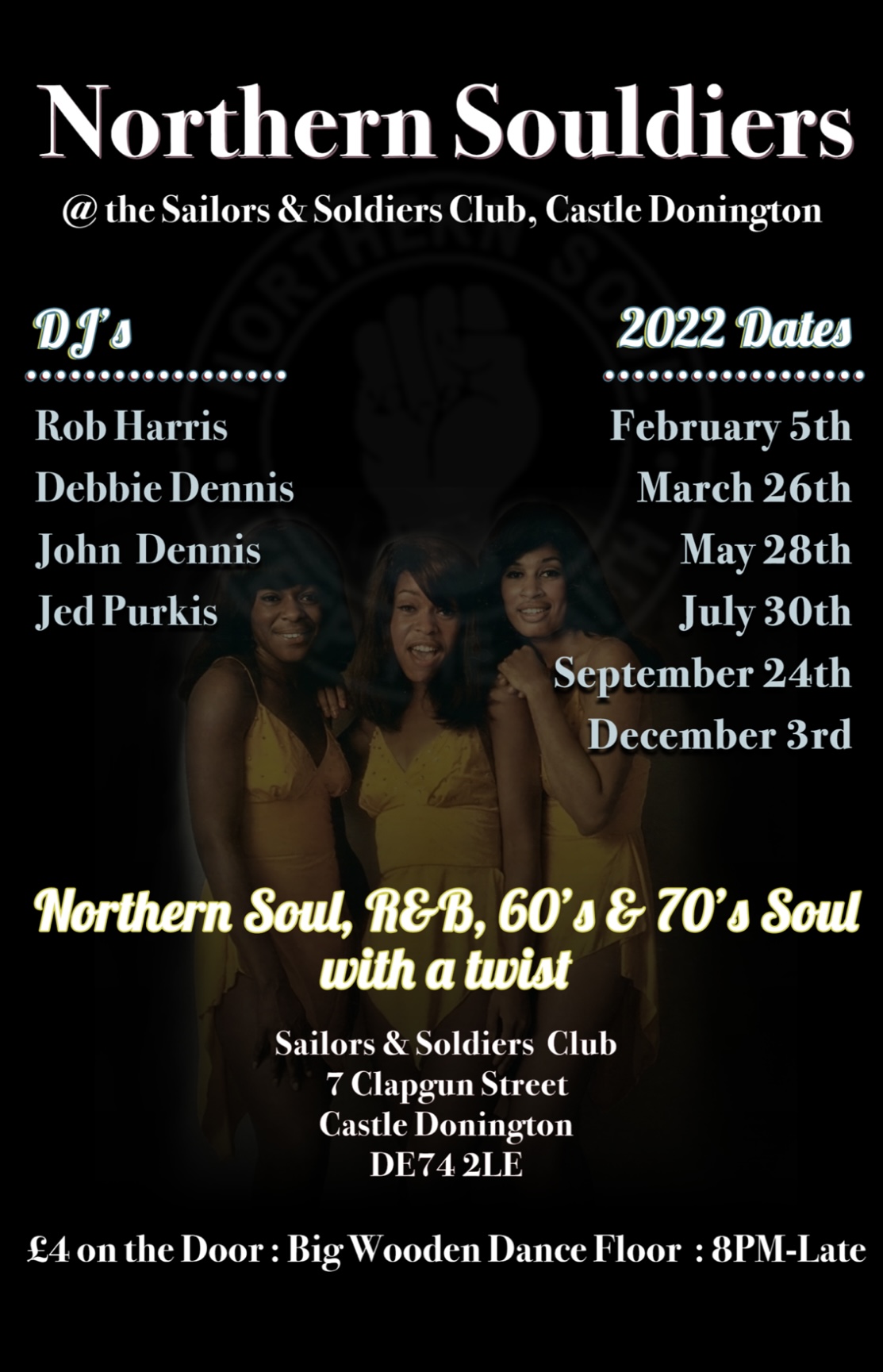
Everything posted by Jedpurkis
- Northern Souldiers with Glyn Sisson
- Northern Souldiers with Simon Hunt
-
Northern Souldiers with John Muir
Featuring Muir's Monster Mash-up. Not for the faint hearted.
- Northern Souldiers with John Muir
-
Northern Souldiers with Les Geddes
No need to book, every need to dance!
- Northern Souldiers with Les Geddes
-
SOLD OUT-Northern Souldiers & Mick Cooper & Simon Hunt
For you John, a full refund 😂
-
SOLD OUT-Northern Souldiers & Mick Cooper & Simon Hunt
The decision to keep restrictions meant we were limited in capacity and unfortunately advance sales had reached the room's ability to maintain social distancing.
-
SOLD OUT-Northern Souldiers & Mick Cooper & Simon Hunt
Free entry on the night to welcome everyone back. Subject to whatever restrictions are in place at the time.
-
SOLD OUT-Northern Souldiers & Mick Cooper & Simon Hunt
-
Rare popcorn northern soul and r&b for sale
Hi mate, still got the Peppermint Harris for sale?
-
Northern Souldiers February 2018
Photos courtesy of Annette Fox
-
 28423642_10211943832696004_3390143734688728211_o.jpg
28423642_10211943832696004_3390143734688728211_o.jpg
-
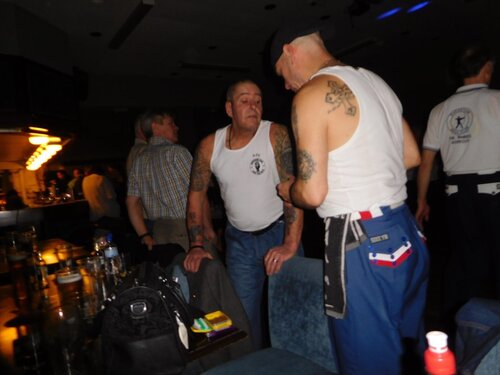 28514960_10211943791774981_34007103904161294_o.jpg
28514960_10211943791774981_34007103904161294_o.jpg
-
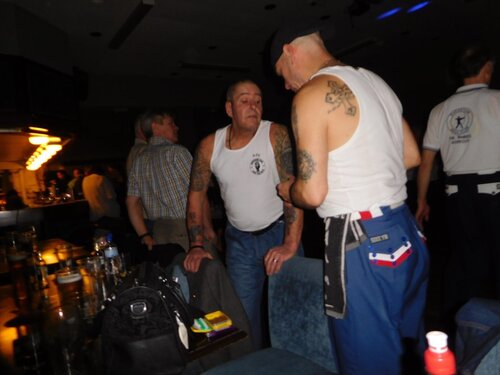 28514960_10211943791774981_34007103904161294_o.jpg
28514960_10211943791774981_34007103904161294_o.jpg
-
 28514630_10211943789094914_7648115808781997686_o.jpg
28514630_10211943789094914_7648115808781997686_o.jpg
-
 28514559_10211943803855283_4832261200460772934_o.jpg
28514559_10211943803855283_4832261200460772934_o.jpg
-
 28424637_10211943810855458_2207351706781612320_o.jpg
28424637_10211943810855458_2207351706781612320_o.jpg
-
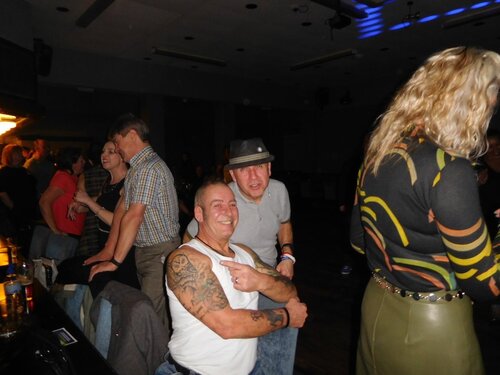 28423492_10211943799215167_2970121201132966375_o.jpg
28423492_10211943799215167_2970121201132966375_o.jpg
-
 28423421_10211943805455323_959818267947578668_o.jpg
28423421_10211943805455323_959818267947578668_o.jpg
-
 28423318_10211943796855108_4694327093152710577_o.jpg
28423318_10211943796855108_4694327093152710577_o.jpg
-
 28423140_10211943797215117_8956883254884554178_o.jpg
28423140_10211943797215117_8956883254884554178_o.jpg
-
 28337885_10211943816895609_6038949073143153265_o.jpg
28337885_10211943816895609_6038949073143153265_o.jpg
-
 28336420_10211943808935410_7709889083362127368_o.jpg
28336420_10211943808935410_7709889083362127368_o.jpg
-
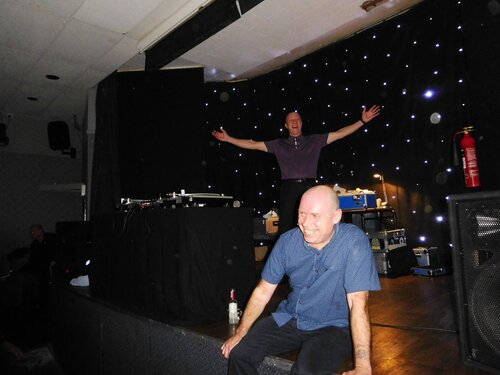 28336249_10211943775334570_5083220872713041289_o.jpg
28336249_10211943775334570_5083220872713041289_o.jpg
-
 28336180_10211943817175616_6642759044835847876_o.jpg
28336180_10211943817175616_6642759044835847876_o.jpg
-
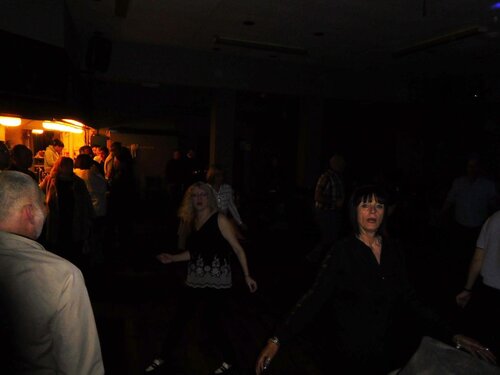 28238868_10211943793495024_5965887712453729336_o.jpg
28238868_10211943793495024_5965887712453729336_o.jpg
-
 28238565_10211943780694704_7039874178712702795_o.jpg
28238565_10211943780694704_7039874178712702795_o.jpg
-
 28238552_10211943784734805_1590160284787757701_o.jpg
28238552_10211943784734805_1590160284787757701_o.jpg
-
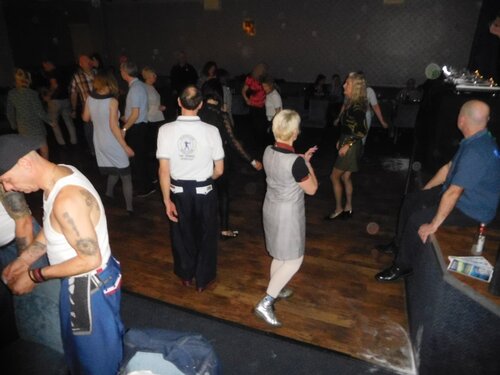 28238470_10211943790134940_5274224866291311338_o.jpg
28238470_10211943790134940_5274224866291311338_o.jpg
-
-
RnB reduced to clear
still got the willie McEwan mate?
-
A Few 45's To Go. Roosevelt Grier, Clydie King, Wales Wallace
Now then mate, did you move the Clydie King on yet? If not, and it's still for sale I'd love to take it off your hands.
-
Which Northern Track You Dislike The Most
Did anyone mention 'Night of the Wolf' by the Al Foster Band yet? I can't be arsed to go right through the thread(sorry). I played it to my girlfriend/partner and she lokked visibly pained. Why I bought it back in the 70's I'll never know, possibly because I had an indescriminate buying policy back then. The folly of youth.


