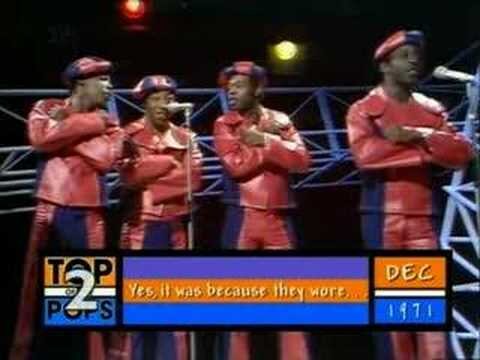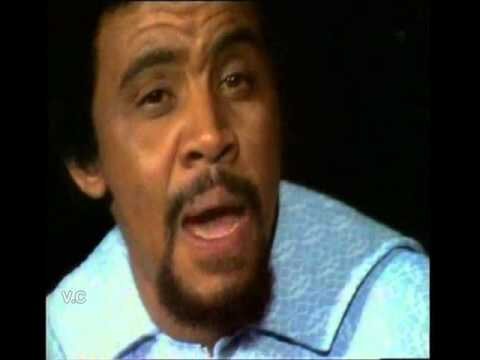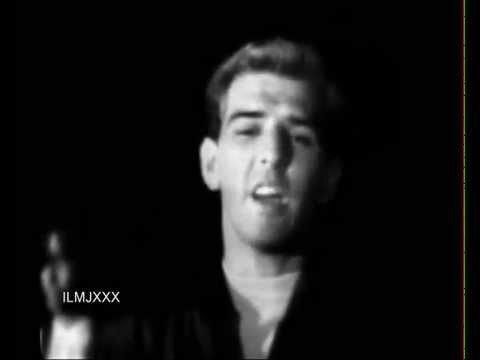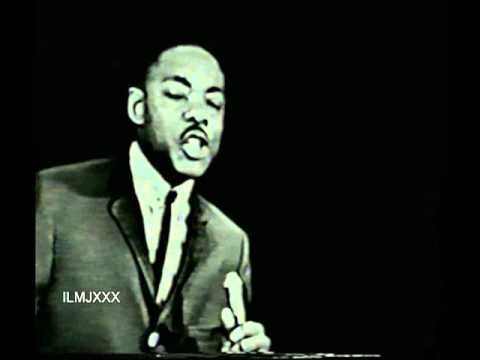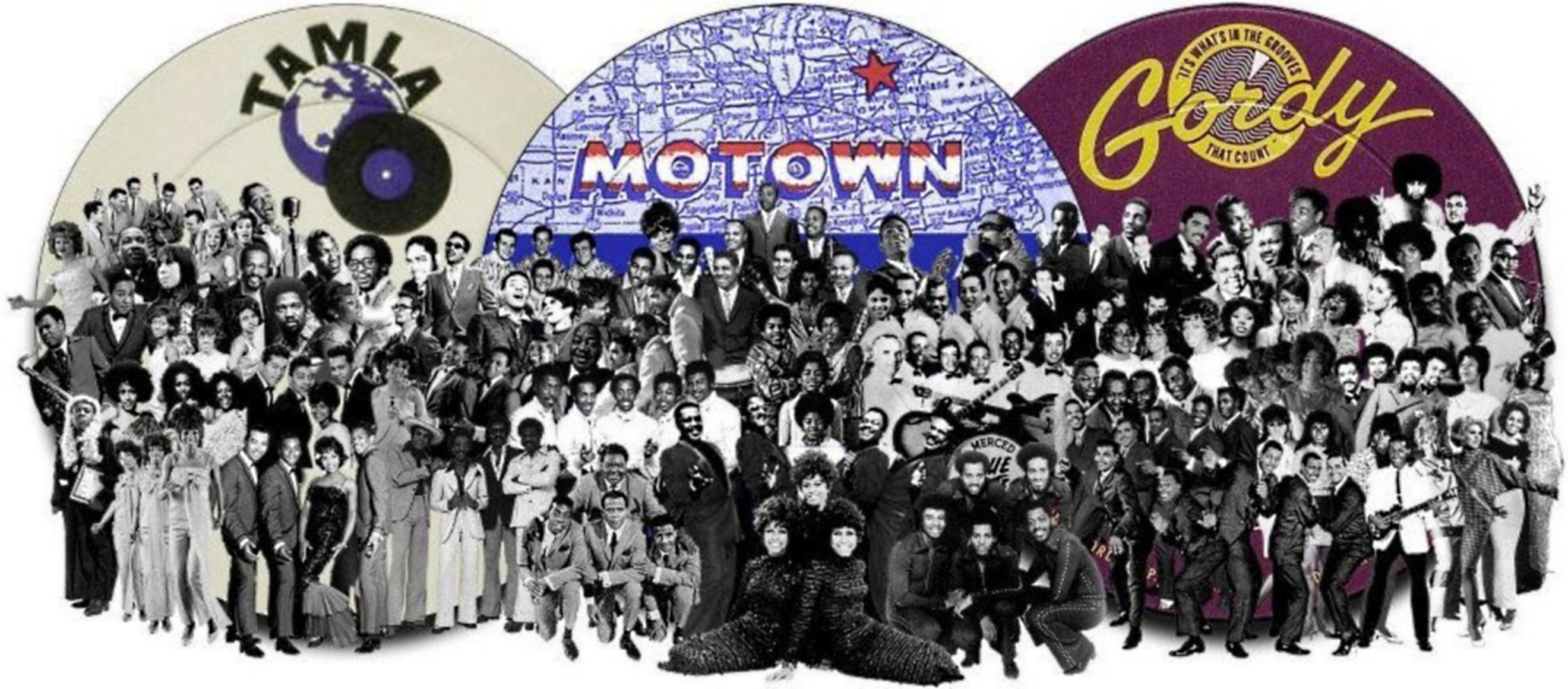
Everything posted by Shelly74
- Harold Melvin & The Bluenotes - The Love I Lost
- Trammps - Love Epidemic 1975
-
Tams Hey Girl Don't Bother Me
confused? I clicked on The Tams for an image of The Toys to be here? but now says video unavailable? x
- Evie Sands - Take Me For A Little While
- Evie Sands - You've Got Me Uptight
- Evie Sands - Billy Sunshine
-
Jimmy Ruffin - It's Wonderful (to Be Loved By You)
- Jimmy Ruffin - Tears Of Joy
- Jimmy Ruffin - Mother's Love
- Jimmy Ruffin - Layin' It Down
- Show Us Your Great Photos - Pt2
- Show Us Your Great Photos - Pt2
- Show Us Your Great Photos - Pt2
- Show Us Your Great Photos - Pt2
-
Show Us Your Great Photos - Pt2
Thank you to Steve for the invite, I've enjoyed looking through the pictures on this thread. I was saying about a video I took of a butterfly that was in my garden, at the time had no idea what it was until a friend told me, hope you enjoy watching it, Shelly xx Humming Bird Hawk Moth VID-20150916-WA0021.mp4 OMG not sure why? but it seems the only way you can watch it is by it down loading? new to this so how do I get video to open on here please? xx
- Al Wilson - The Snake
- Bobby Goldsboro - It's Too Late
- Chambers Brothers - Uptown
- Shades Of Blue - Little Orphan Boy
- Olympics - Good Lovin'
- Soul Survivors - Impossible Mission
-
Sugar Pie Desanto - Baby What You Want Me To
- Freddy North - Good Times
- Maurice Williams And The Zodiacs - Stay
- Smokey Robinson & The Miracles - Shop Around