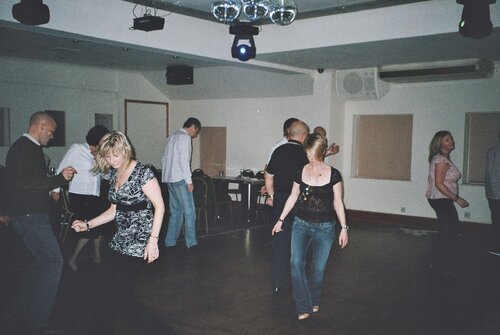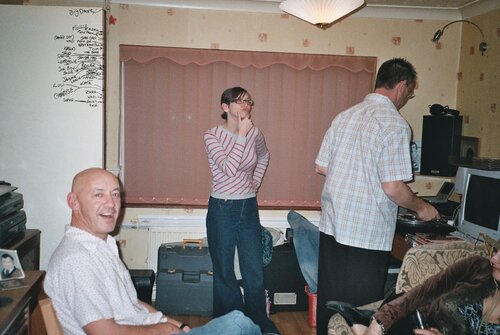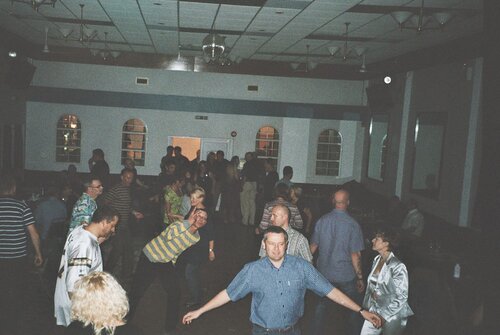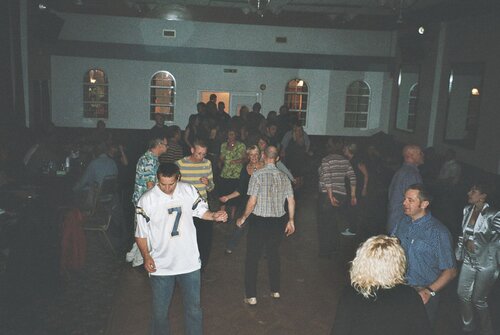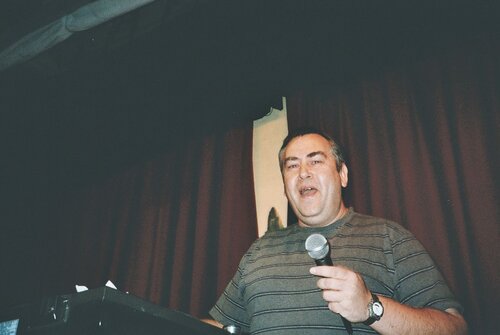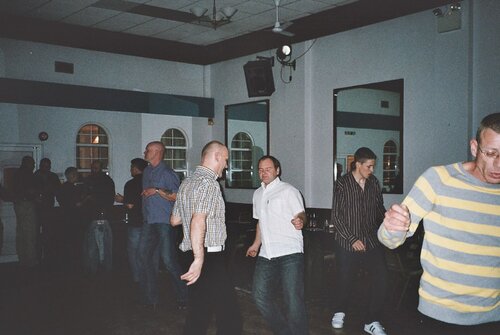Everything posted by Deegee
-
What You Been Buying Lately?
will do cheers
-
One Surreal Moment
me Ken Garv and Sian coming back from a niter. That was surreal enough!
-
Demise Of The Traditional Record Shop
FUNKY FEET RECORDS 4b BEDFORD STREET RHYL DENBIGHSHIRE LL18 1SY TEL:01745 334 811
- Dancing Dj's
-
Seasons Greetings To All
Happy christmas to you too- and may all your presents be bread - related!
-
Seasons Greetings To All
- Seasons Greetings To All
You dont half suit yellow Kev! Happy Christmas- Difosco - Sunshine Love
- Difosco - Sunshine Love
knew you had taste Max- Difosco - Sunshine Love
- Difosco - Sunshine Love
- Difosco - Sunshine Love
love this tune but cant find it anywhere any ideas anyone? cheers D- Darrell Banks - Popular Singer Shot To Death
great story! i especially liked the quote about uk soulies!- a collection of some of the world's most obsessed music fans "- Righteous Brothers
Ive got this and thats the track I like too! But all of them are pretty good. D- Dancing Dj's
- Dancing Dj's
couldnt resist it - sorry! its my favourite tho.- Dancing Dj's
Went down to the 100 club last night to watch the dj dance competition and was quite impressed with the results although James Trouble did seem a bit shy with the "big boys" https://www.jibjab.com/sendables/preview/uA...T2lNROi0sVfW4Gx- Warwick & Silks
a few- Check Out This Site
wow! you got some good tunes- What You Been Buying Lately?
got an o'jays recently - branded bad. I didnt realise they had done so much stuff.- What You Been Buying Lately?
how much we talking?- What You Been Buying Lately?
tony galla- What You Been Buying Lately?
cheeky boy!- What You Been Buying Lately?
hmmmmmmmm that sounds familiar!- What You Been Buying Lately?
dont know that 1. - found mp3 in my files - Cracking! - Seasons Greetings To All