- SAUNDERSFOOT SOUL CHARITY WEEKENDER
-
Edwin S Wales started following suered
-
Major Lance - Too Hot To Hold
- YATE
-
Va Va's happy days
-
img049
-
img048
-
img058
-
-
scan0007
-
The Catacombs days
My scrapbook reminders of Catacombs days and some of us on holiday in Torquay (I think !) Those were the days ......
View in the app
A better way to browse. Learn more.



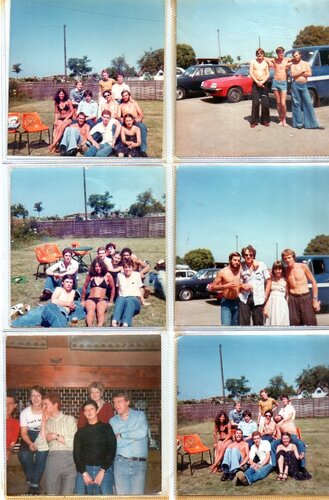
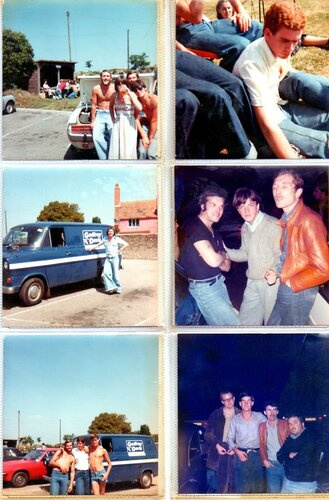
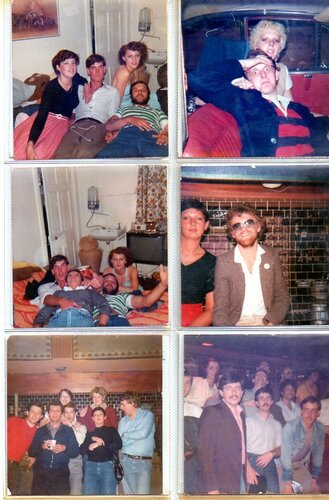
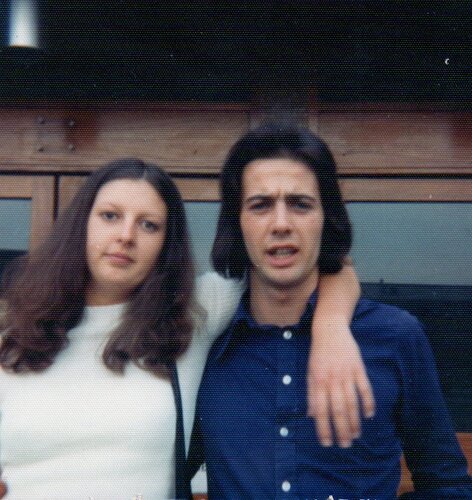
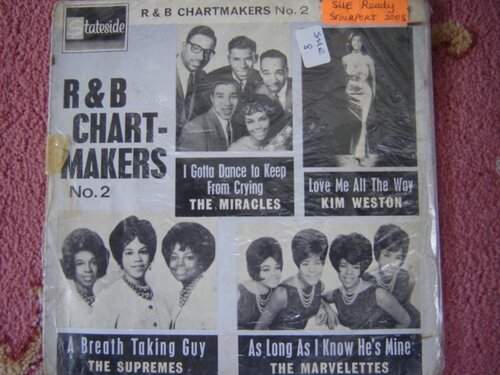
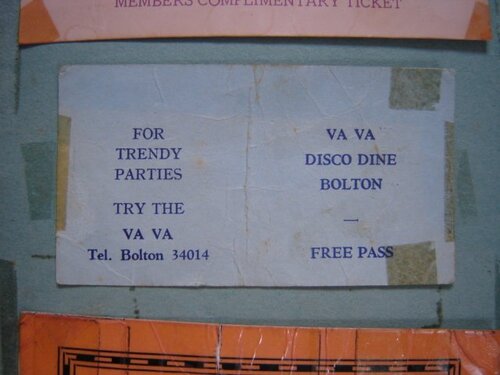
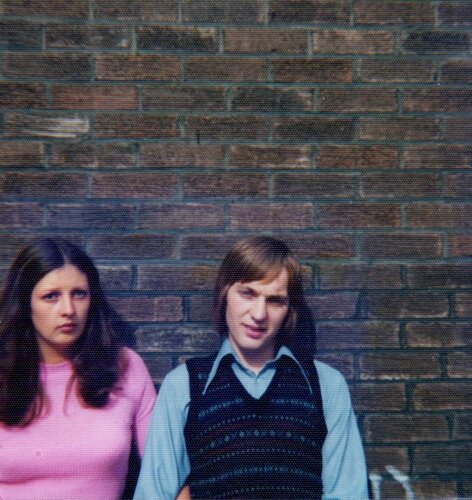

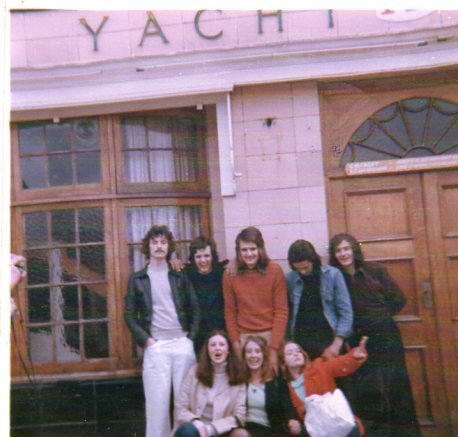
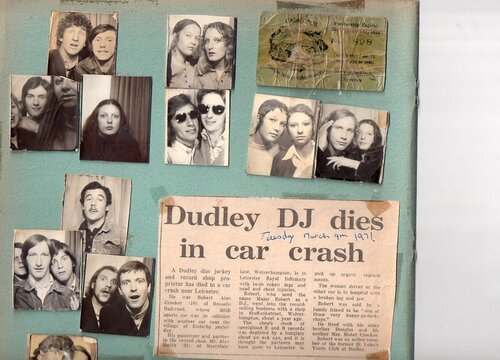
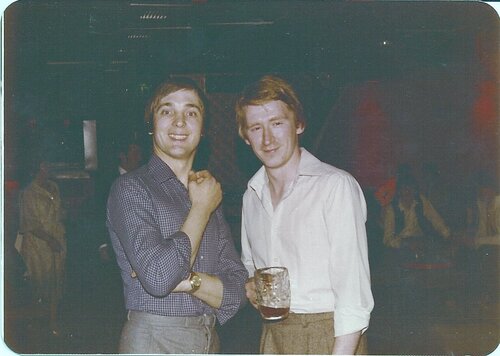
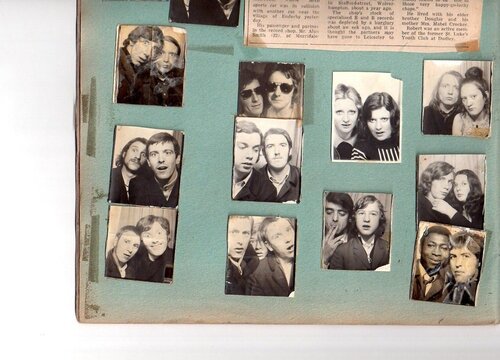

until