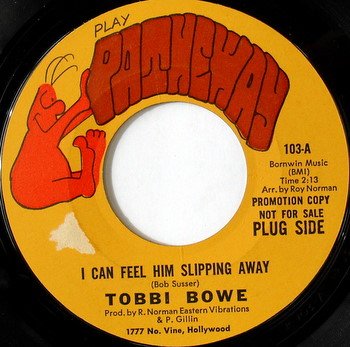Everything posted by Tommypotts
- WITHDRAWN
- WITHDRAWN
- WITHDRAWN
- WITHDRAWN
- WITHDRAWN
-
WITHDRAWN
At cost postage too expensive for gointoagogo, another sale pending for The Autographs so the record is still currently on hold. Thanks. UPDATE: THE AUTOGRAPHS IS NOW SOLD.
-
WITHDRAWN
That's weird. Pm'd you. Thanks.
- WITHDRAWN
- WITHDRAWN
- WITHDRAWN
- WITHDRAWN
- WITHDRAWN
-
Cookie Jackson - Do You Still Love Me - Progress
.
- WITHDRAWN
- withdrawn
- withdrawn
-
Who wants to buy a lot of Soul 45s?
Poor Michelle's been busy!
-
Coolest looking record labels
-
Darnells - Call on me??
It's not The Dynells, is it?
-
which was your fave unreleased?
This at +2 ...
- WITHDRAWN
- WITHDRAWN
-
Little Tommy, Tan Geers, Wade Flemons, Velvet Satins, Ascots etc
You get some lovely records, Sebastian, well done
- WITHDRAWN
-
The Furys - I'm satisfied with you - Keymen
Top picture looks real, bottom picture looks like a boot.