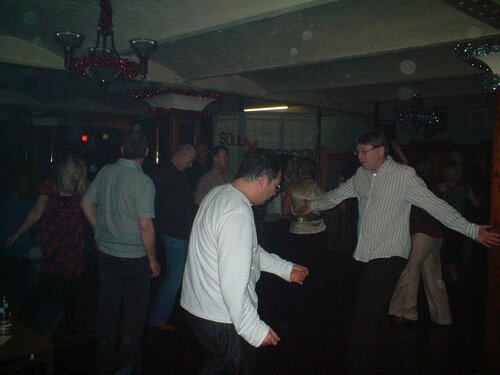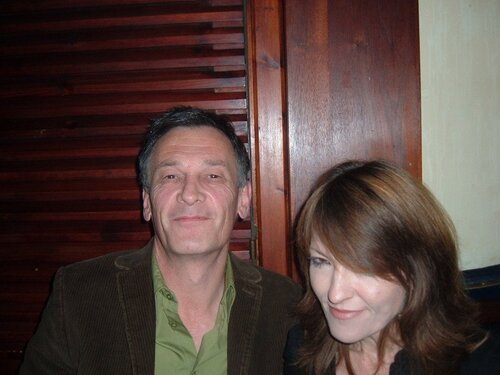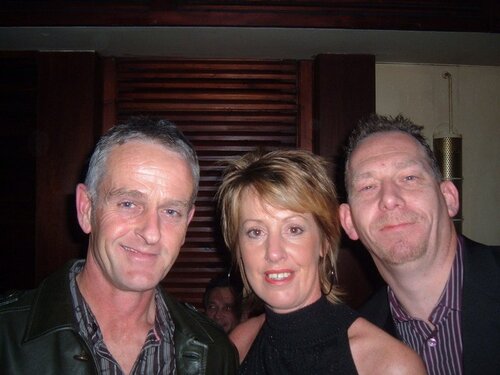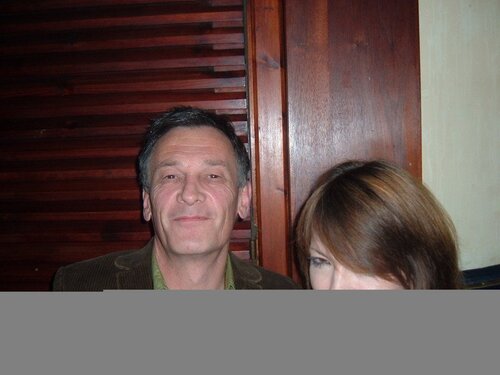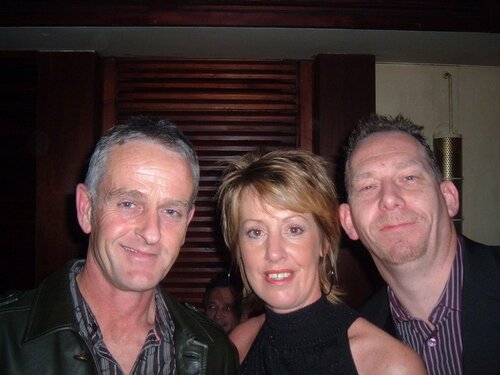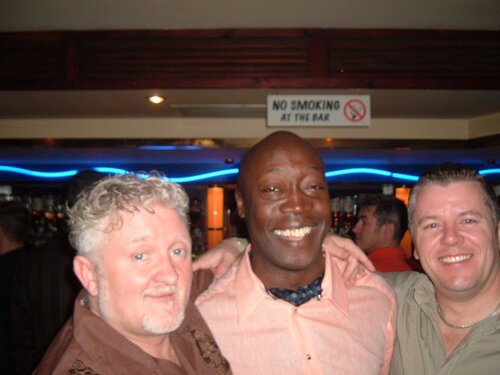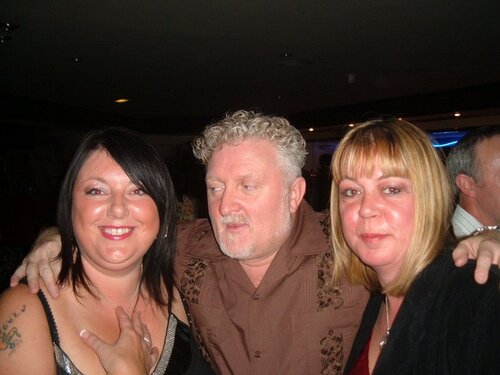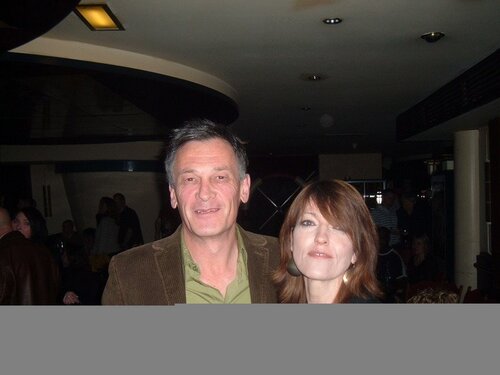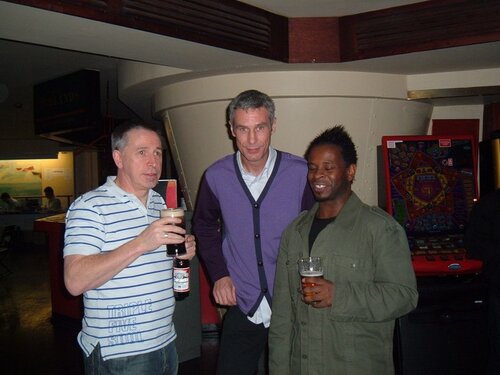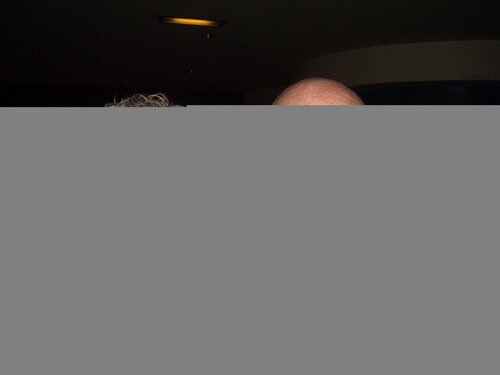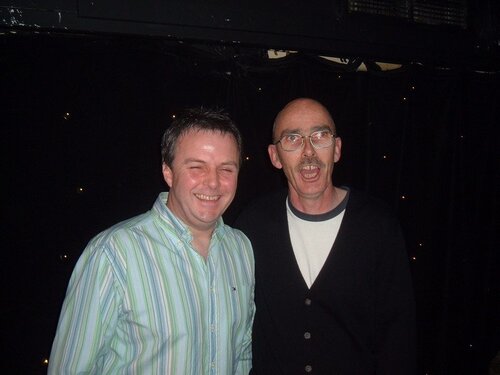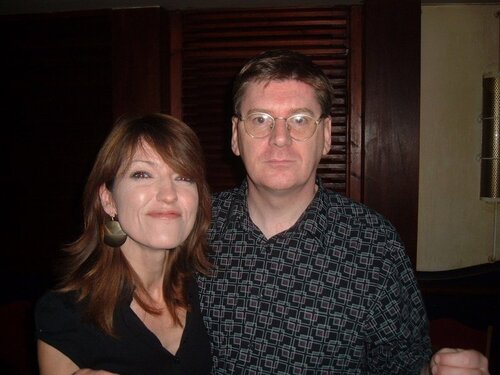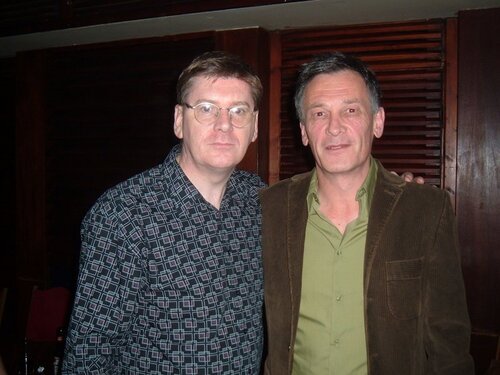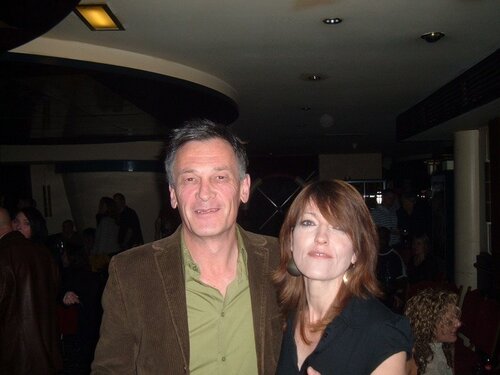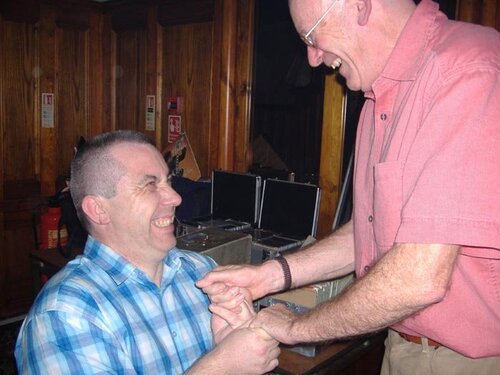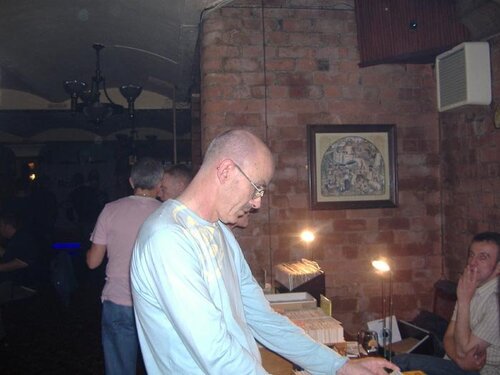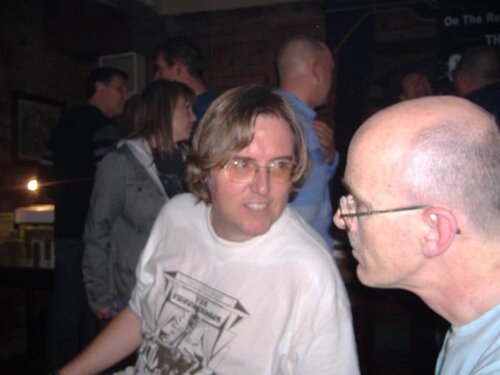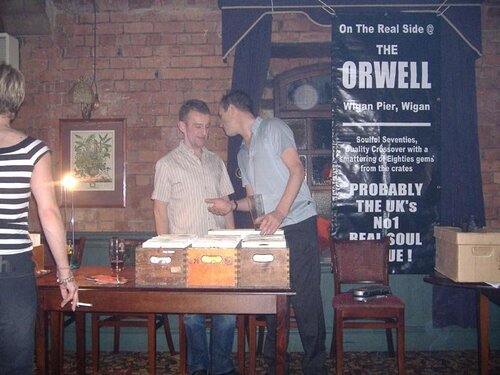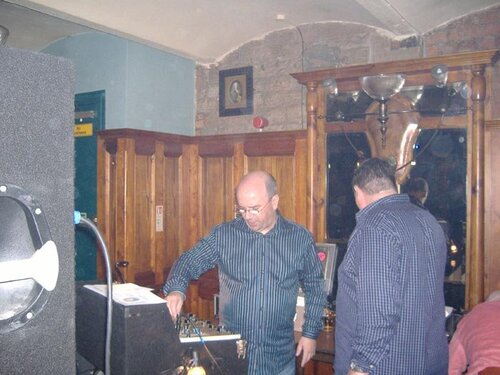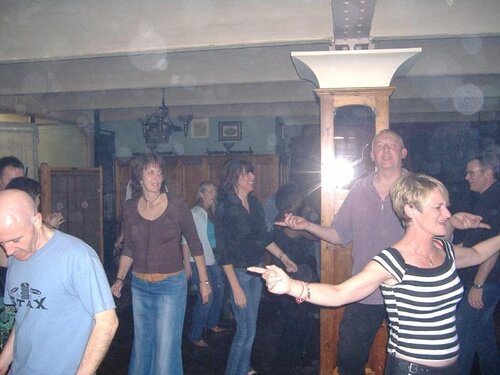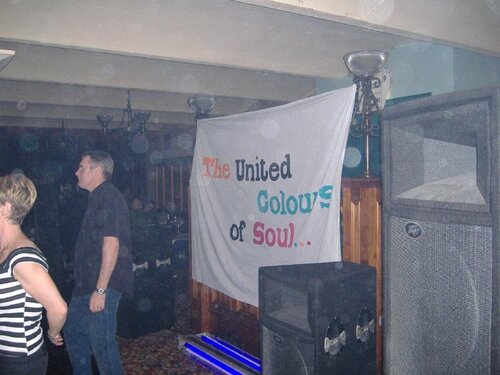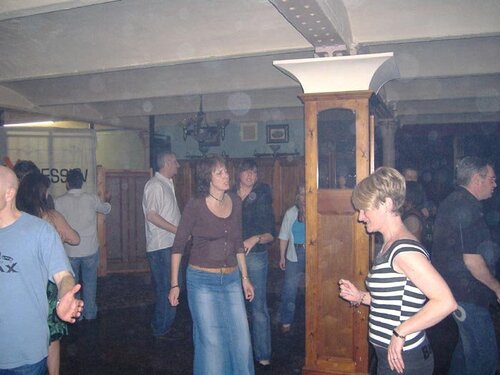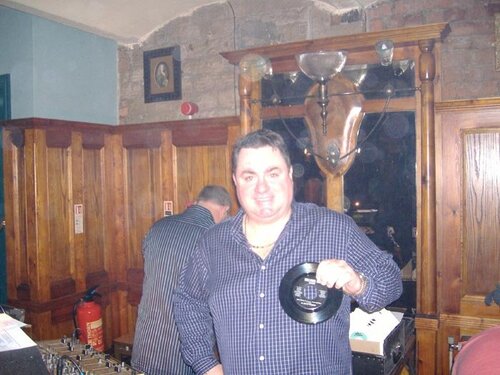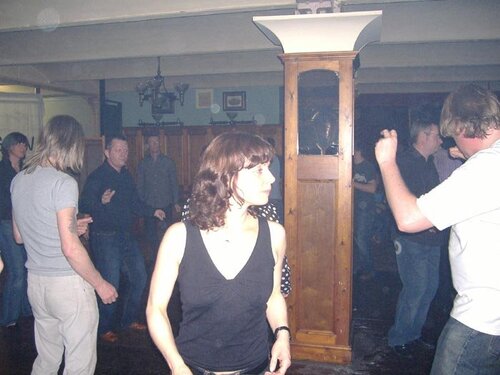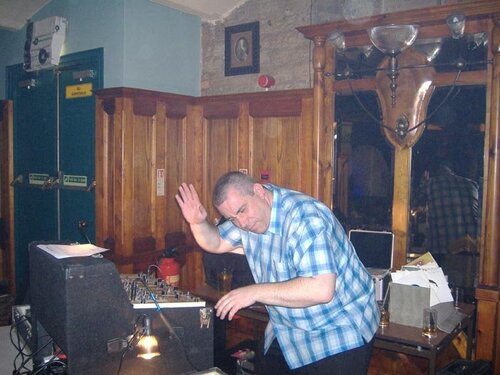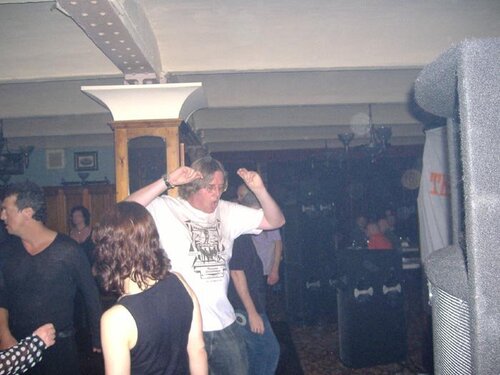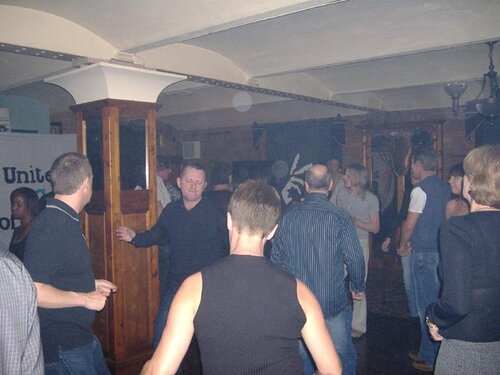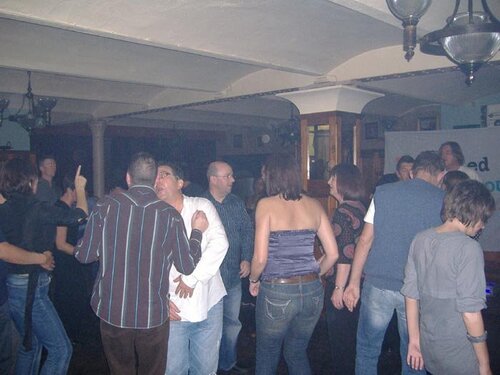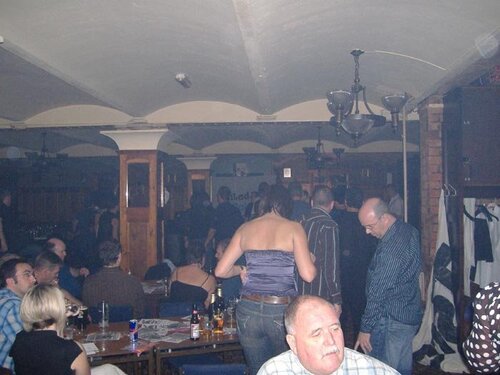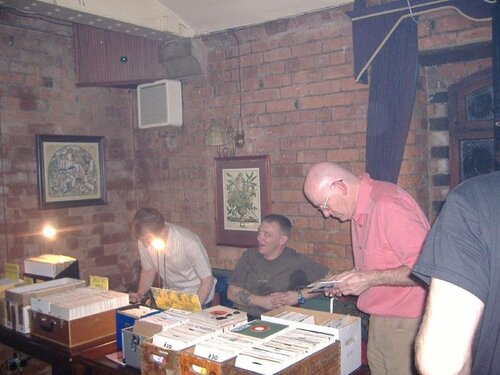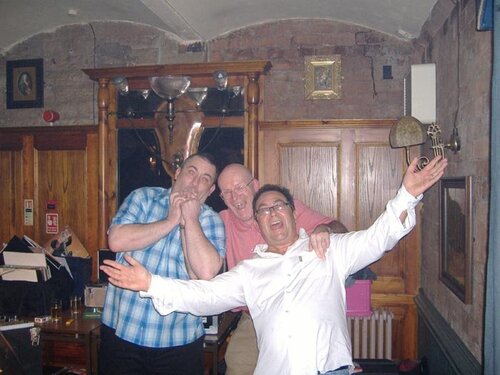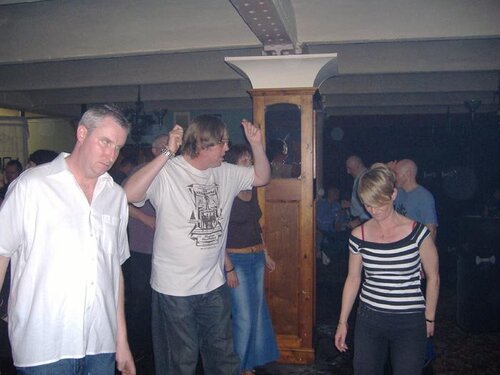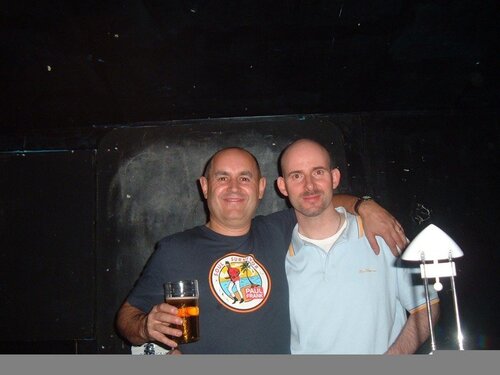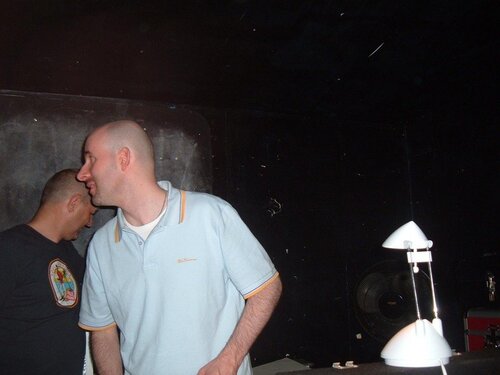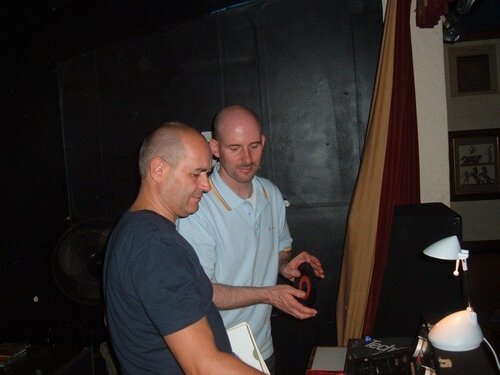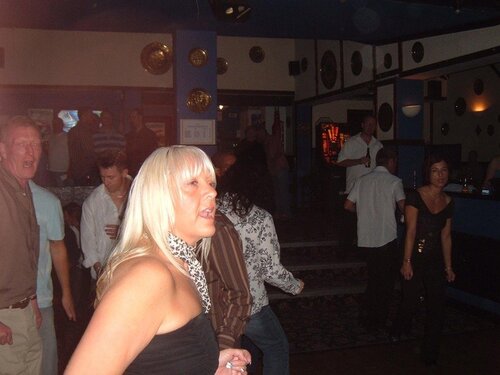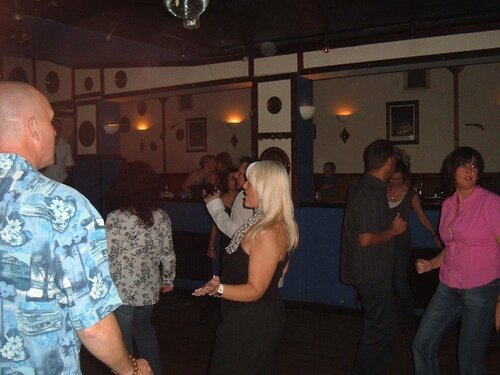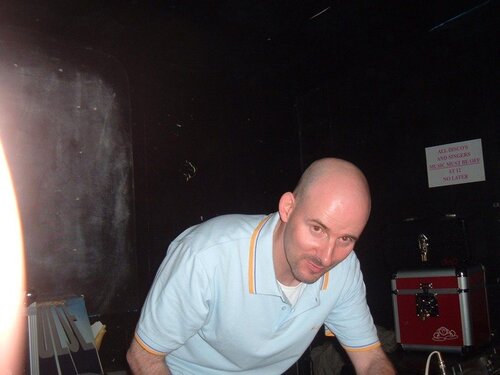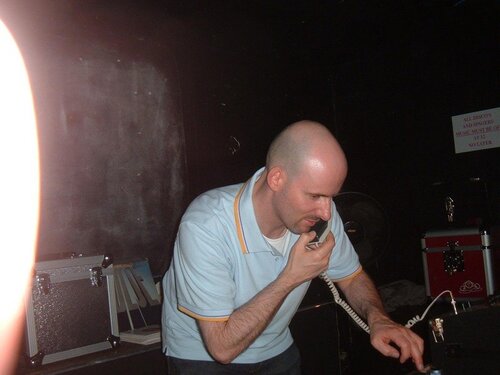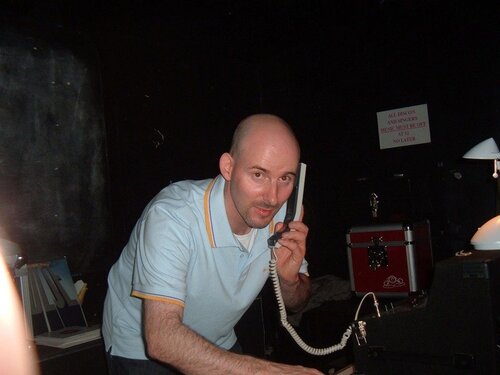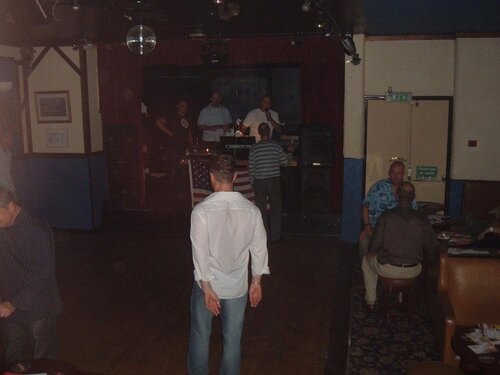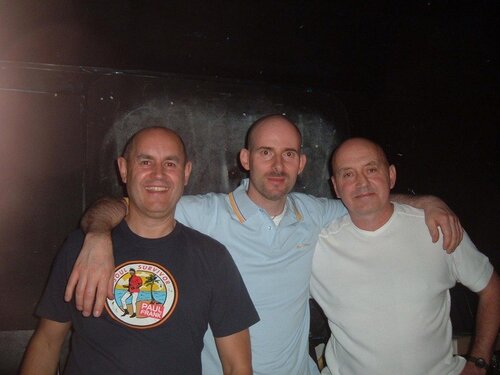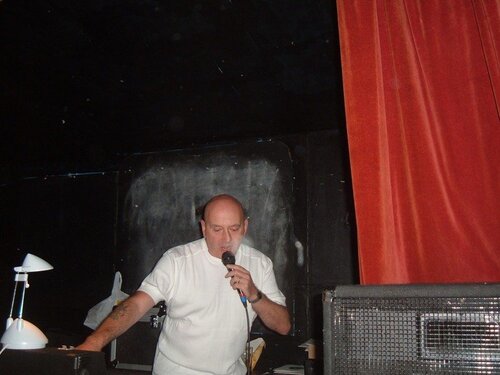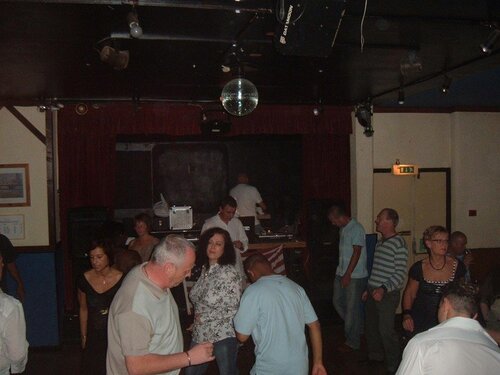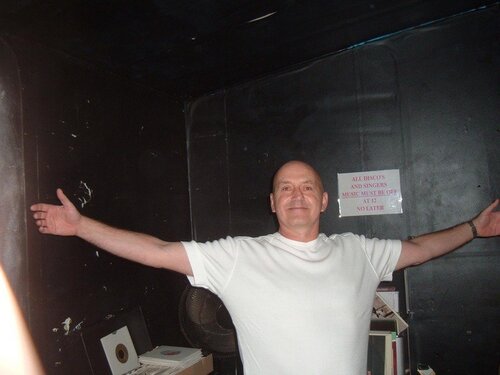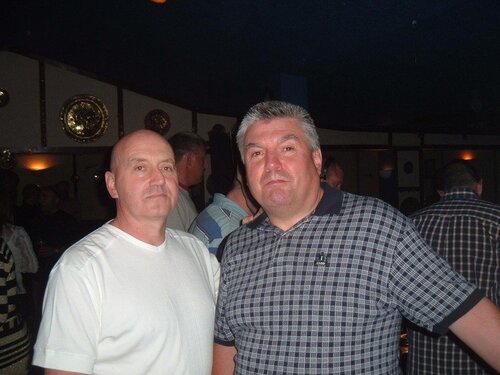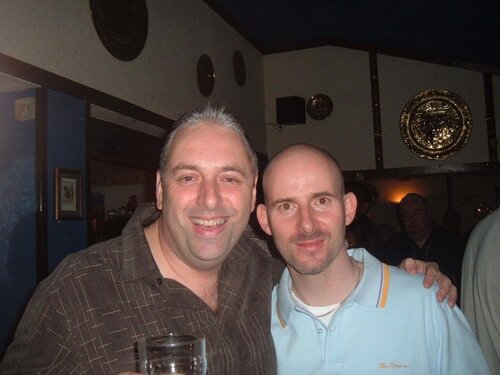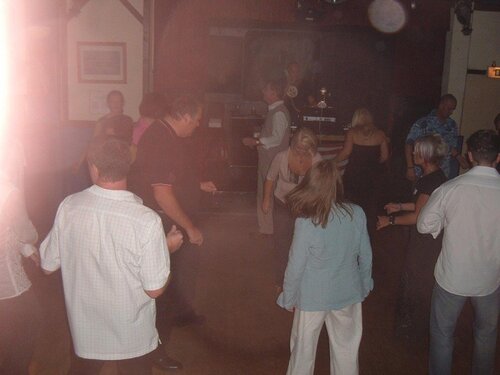Everything posted by ockers
-
The Dynamic Sounds Orchestra - Soul Junction Release
Im sure will get a few plays at the north lancs soul festival in 2 weeks and i have a sunday afternoon show on starpoint radio 24th may 2-4pm Great track Dave!!
-
Sam Dees - Demos & Masters - Kent - Out Now
did he ever record a version of this sean? https://www.youtube.com/watch?v=siIaIlVF_MU
-
Bafta Awards 2015 - Northern Soul Film in Nominations
- Top Tips For 2015
Not sure how well played out this is- SJ Release - Coalitions - Colour Me Blue LP Out today
cheers dave its been a real pleasure to play the tracks over the last few weeks didnt we almost make it is top notch might do well on 45!!! ,many thanks mate keep up the good work cheers sean- SJ Release - Coalitions - Colour Me Blue LP Out today
Listen tonight on Starpoint radio 700pm till 900pm to hear tracks from the album www.starpointradio.com- Seaside Soul Club Morecambe
Third anniversary Special October 2006- epic or ockers????
thats epic alright you put your left foot in..left foot out..in... out old mecca dance move that one...........- soul-togetherness-2006
- orwell17
- orwell18
- Orwell Wigan October 2006
Missing Yarmouth Special- Sunday Soul Selection Night Out
Crown Inn Spondon October 2006 - Top Tips For 2015