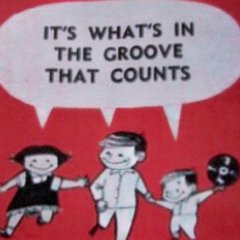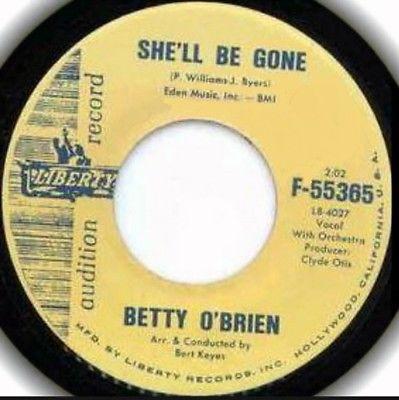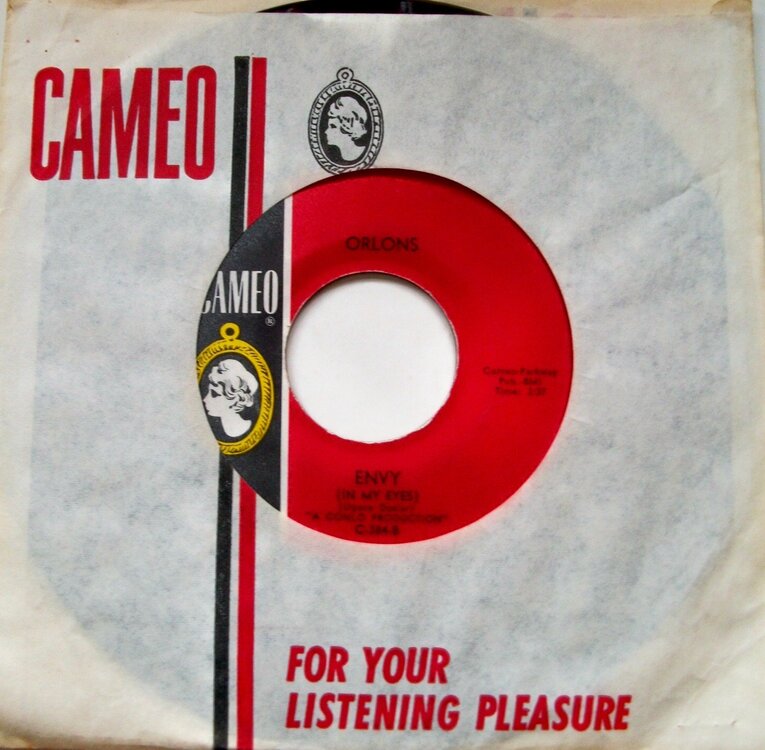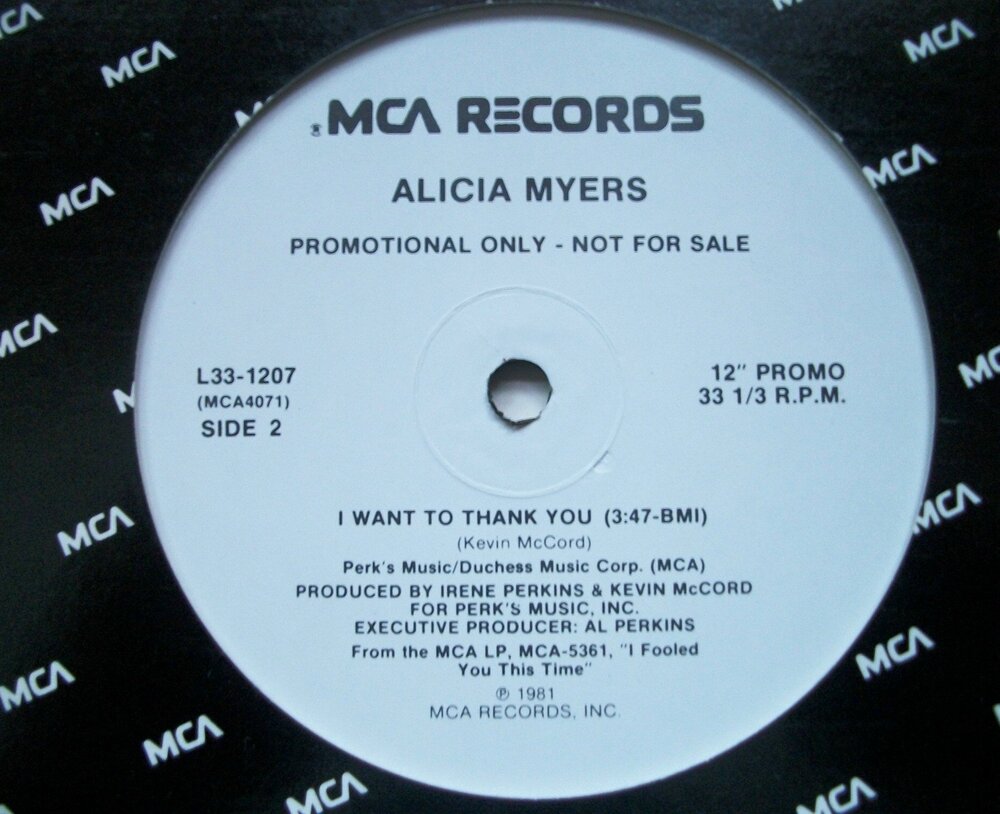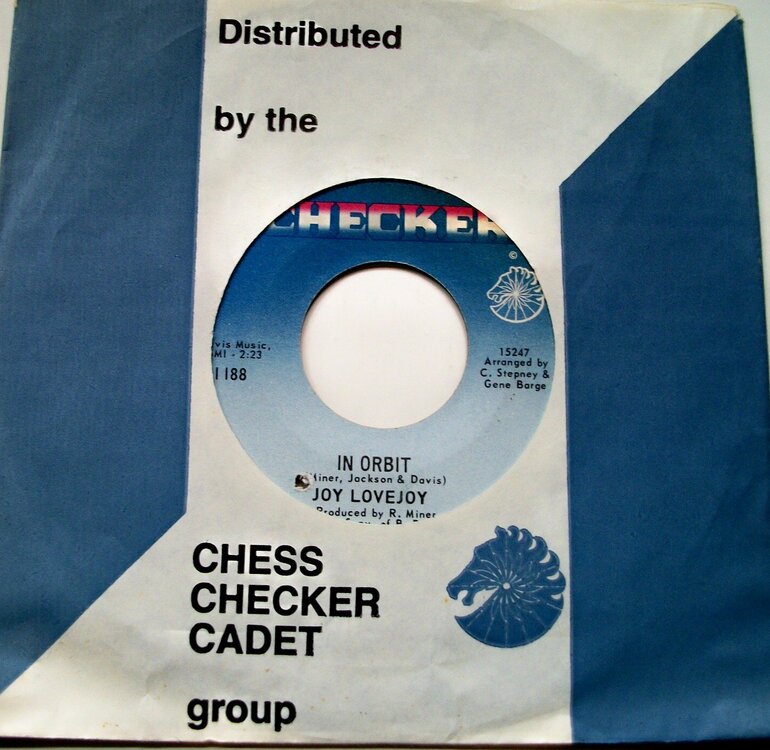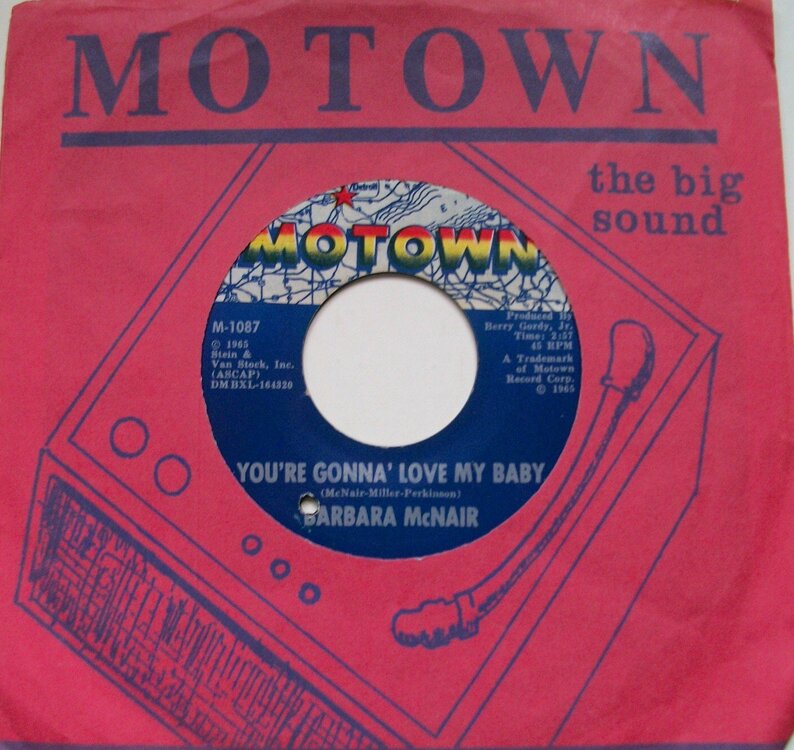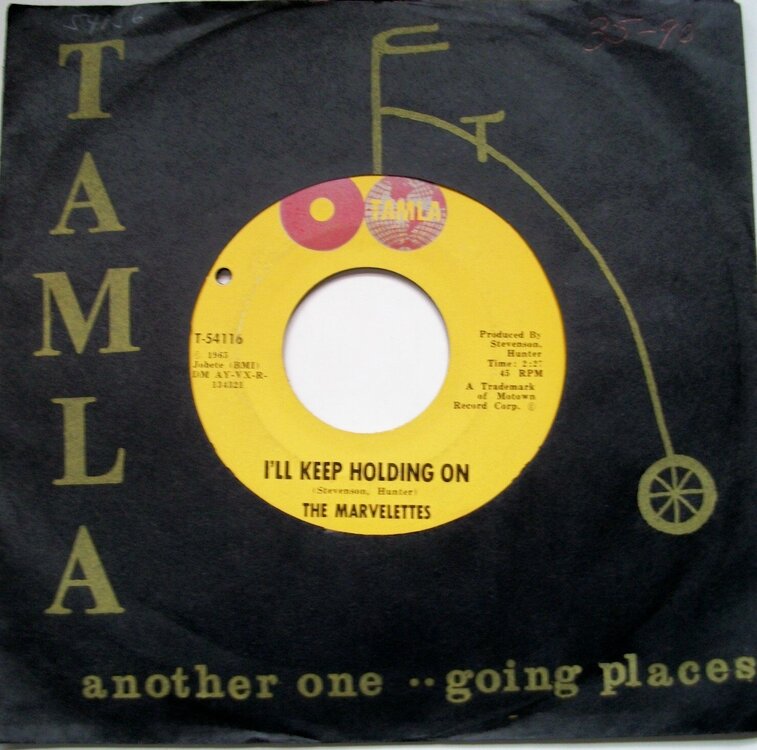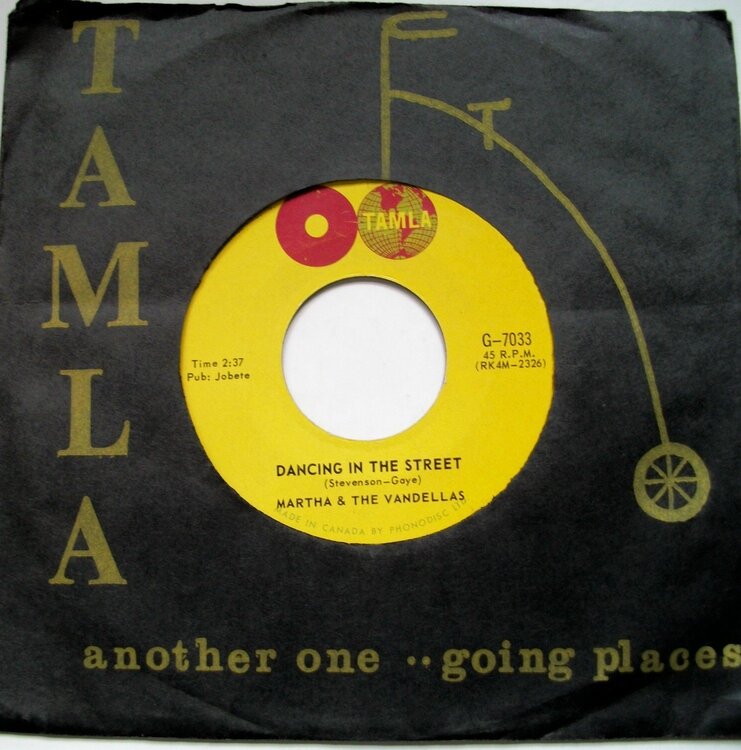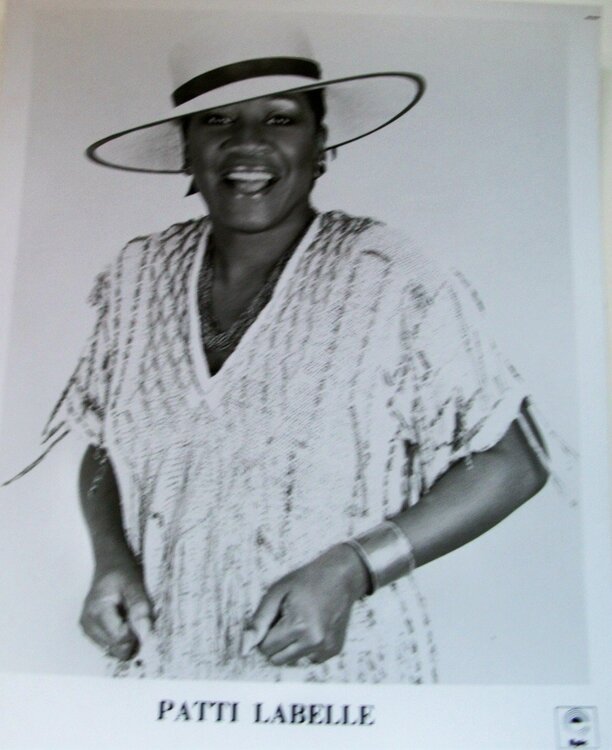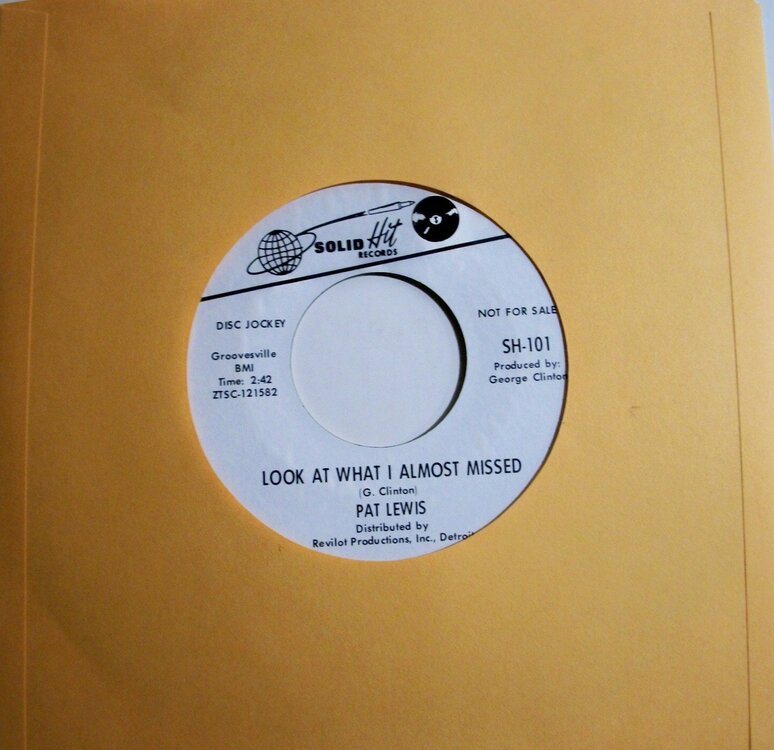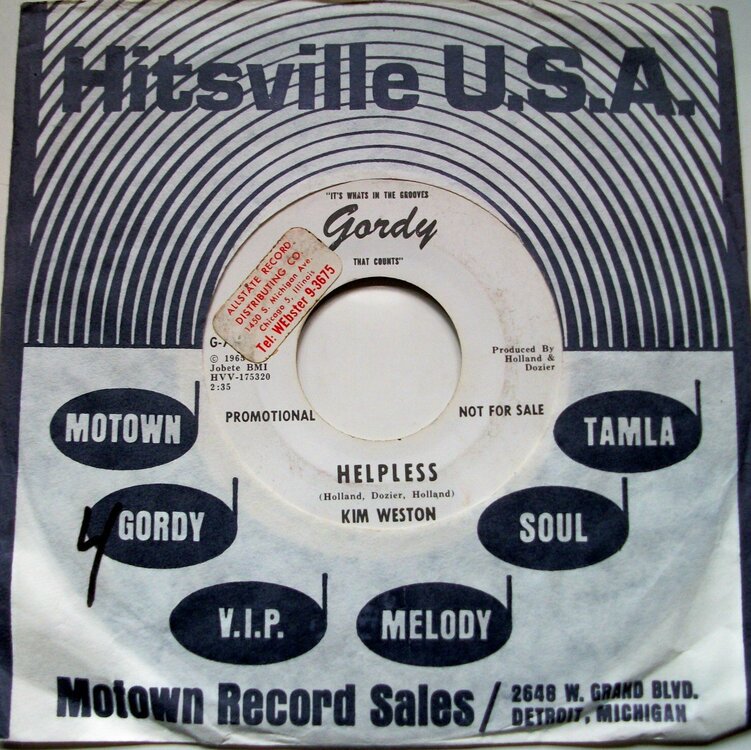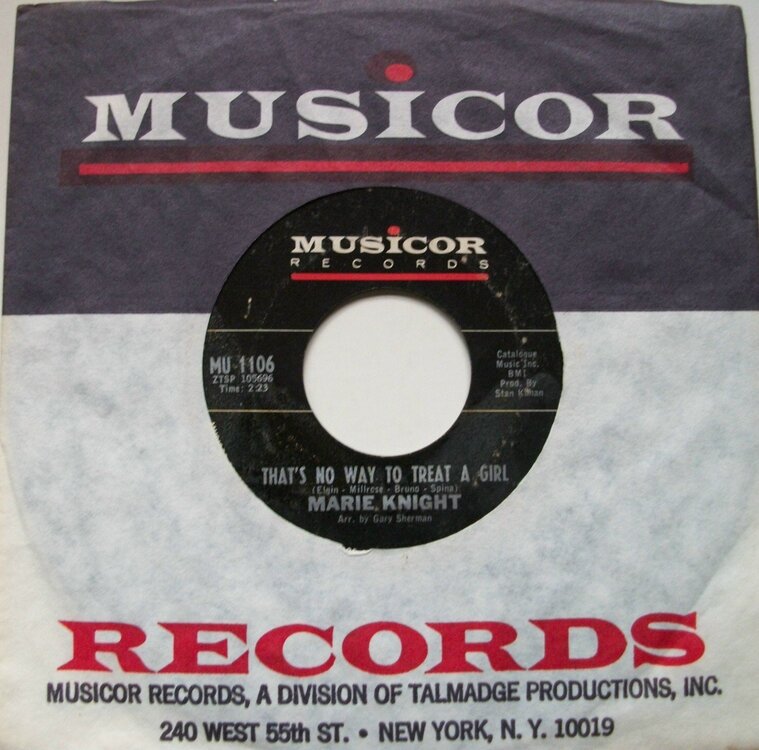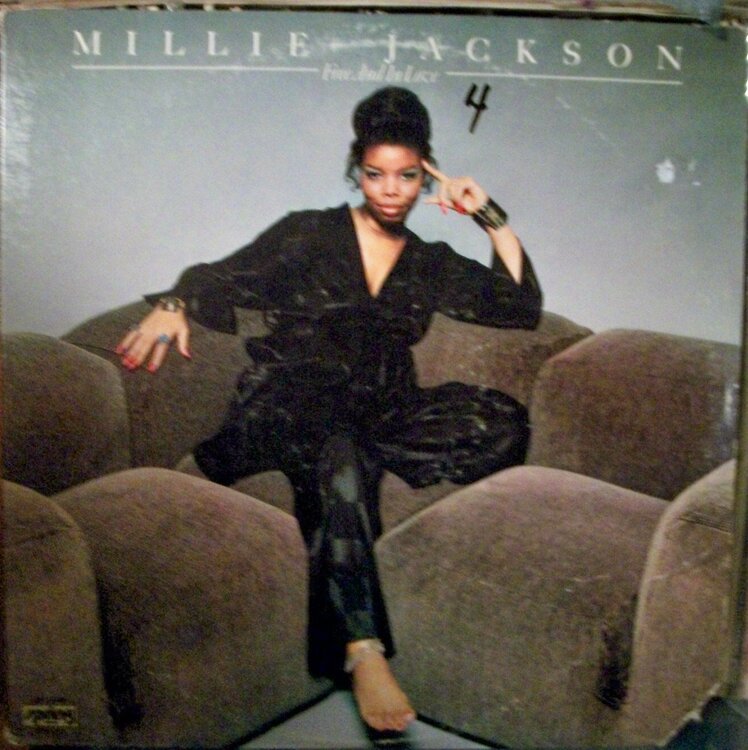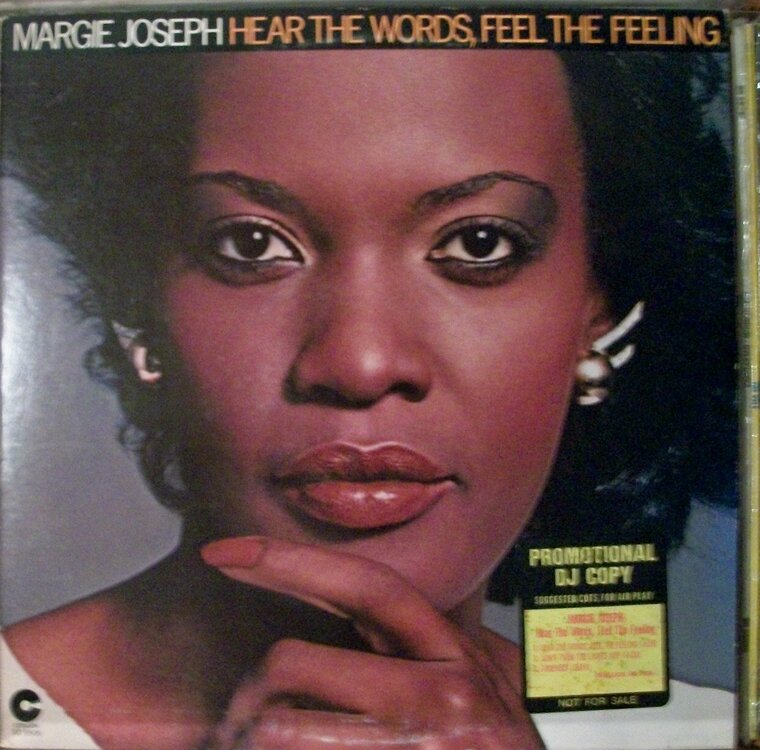Everything posted by The Yank
-
let's start with the female "A's" - see if we get to the "Z"
-
let's start with the female "A's" - see if we get to the "Z"
-
let's start with the female "A's" - see if we get to the "Z"
-
let's start with the female "A's" - see if we get to the "Z"
-
let's start with the female "A's" - see if we get to the "Z"
-
let's start with the female "A's" - see if we get to the "Z"
- let's start with the female "A's" - see if we get to the "Z"
It might be Disco but still like Jackie's version over the O'Jays original.- let's start with the female "A's" - see if we get to the "Z"
- let's start with the female "A's" - see if we get to the "Z"
- let's start with the female "A's" - see if we get to the "Z"
- let's start with the female "A's" - see if we get to the "Z"
- let's start with the female "A's" - see if we get to the "Z"
- let's start with the female "A's" - see if we get to the "Z"
- let's start with the female "A's" - see if we get to the "Z"
- let's start with the female "A's" - see if we get to the "Z"
- Merry Christmas & Happy New Year 2018
Merry Christmas to everyone from the U.S. Best wishes for 2018 !! And as long as I'm at it- Happy Boxing Day !- let's start with the female "A's" - see if we get to the "Z"
- let's start with the female "A's" - see if we get to the "Z"
- let's start with the female "A's" - see if we get to the "Z"
- let's start with the female "A's" - see if we get to the "Z"
- let's start with the female "A's" - see if we get to the "Z"
Advert via Google
Navigation
Configure browser push notifications
Chrome (Android)
- Tap the lock icon next to the address bar.
- Tap Permissions → Notifications.
- Adjust your preference.
Chrome (Desktop)
- Click the padlock icon in the address bar.
- Select Site settings.
- Find Notifications and adjust your preference.
Safari (iOS 16.4+)
- Ensure the site is installed via Add to Home Screen.
- Open Settings App → Notifications.
- Find your app name and adjust your preference.
Safari (macOS)
- Go to Safari → Preferences.
- Click the Websites tab.
- Select Notifications in the sidebar.
- Find this website and adjust your preference.
Edge (Android)
- Tap the lock icon next to the address bar.
- Tap Permissions.
- Find Notifications and adjust your preference.
Edge (Desktop)
- Click the padlock icon in the address bar.
- Click Permissions for this site.
- Find Notifications and adjust your preference.
Firefox (Android)
- Go to Settings → Site permissions.
- Tap Notifications.
- Find this site in the list and adjust your preference.
Firefox (Desktop)
- Open Firefox Settings.
- Search for Notifications.
- Find this site in the list and adjust your preference.
- let's start with the female "A's" - see if we get to the "Z"