Time for the latest edition of our long running infographic series 'Northern Soul Connections'. As you may be aware these 'infographics' are produced by member @Kenb and each issue takes a possible item of interest from the soul world' be it an artist, group or even a term and then builds up an infographic 'connected' view.
This issue is #18 and the connection this time around is titled 'Living Color - We were 3 different shades of black'. View it all below...
Related Videos
You can view all 18 (yep thats right we are now at #18!) of Ken's 'Northern Soul Connections' infographics via his activity feed list here...
Kenbs Soul Source article list
Author Profile: Kenb
Kenb
Kenb is a contributor at Soul Source, covering Northern Soul, Rare Soul, and modern soul scene stories.
Kenb has been a Soul Source member since .
No custom author profile added yet
Explore more of their work on their author profile page.

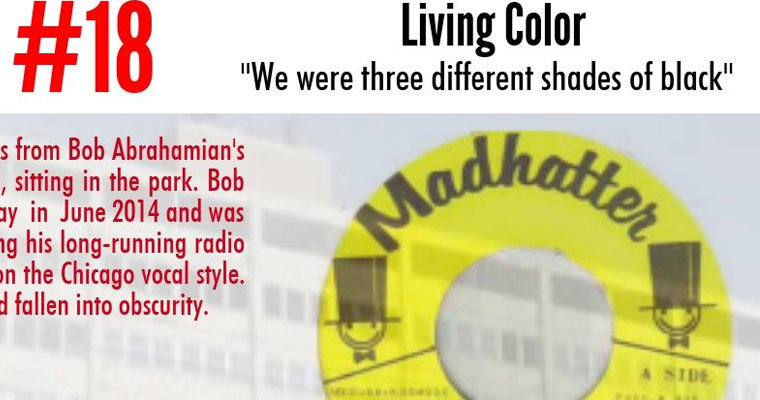
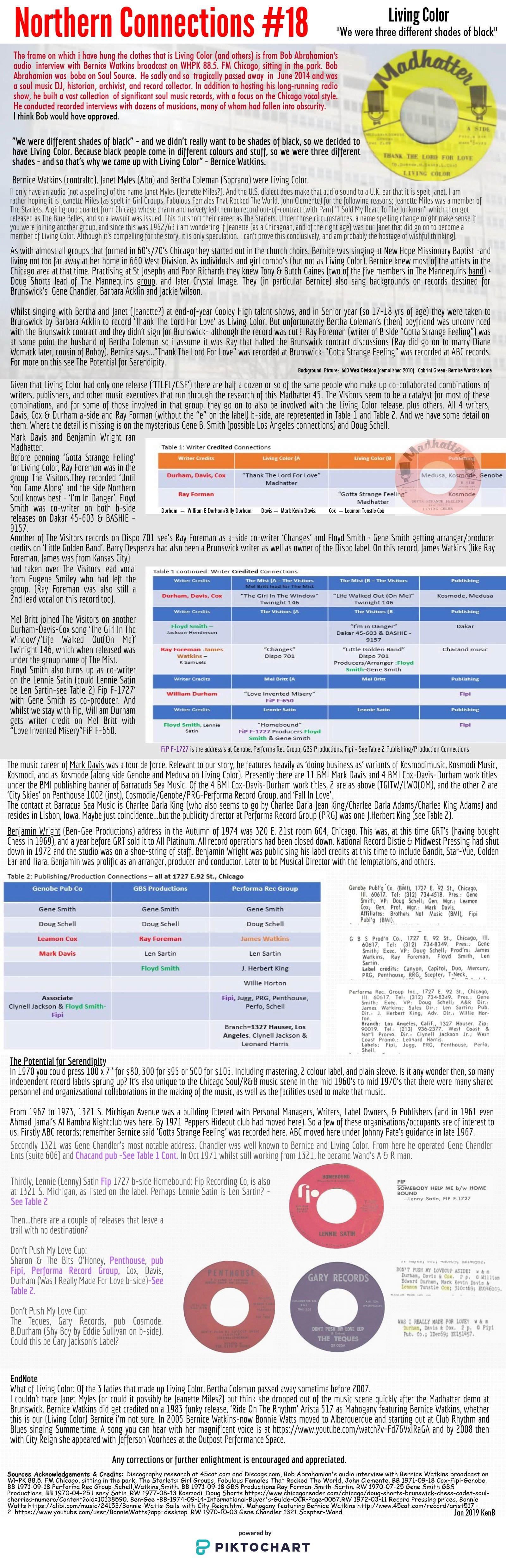


Recommended Comments
Get involved with Soul Source