Check out link for a great video on the possible making of a new film about Latin Boogaloo.....
http://www.kickstart...-latin-boogaloo
Help out if you can, but if you love this music you will love the video clip alone....
site note
there was a news item a while back on this project
see rest of freebasing news/articles section to read







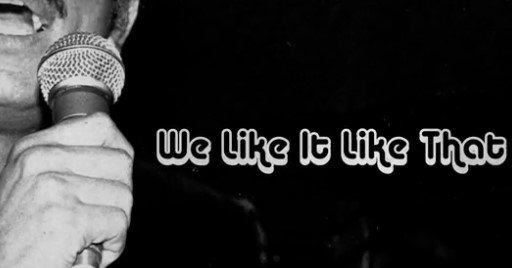
Recommended Comments
Get involved with Soul Source