Follow up single from Timmion records vocal duo Pratt & Moody is now out, and yep it's everything it should be.
Listen and read below...
Pratt & Moody (feat. Cold Diamond & Mink) - Words Words Words (Vocal) - Timmion
Title: Words Words Words (Vocal)
Artist: Pratt & Moody (feat. Cold Diamond & Mink)
Label: Timmion
Cat#: TR721
Formats: 7" Vinyl/Digital
Digital Release: 4th May 2018
Physical Release: 4th May 2018
A while back Pratt & Moody hit the global soul scene with their Stylart debut 7” ”Lost Lost Lost”, leaving many exclaiming the words ”FIRME ROLA” on its tracks. Some even mistook it for a forgotten oldie. Now this vocal/guitar duo gets together with Cold Diamond & Mink for another dose of grade A soul music.
Not breaking the spell of tautology started with the first 45, ”Words Words Words” picks up the tempo from ballad territory into the beat heavy group soul category. The pulsing drum track is laced with majestic horn riffs, tremolo guitar, penny arcade organ, and over everything hover the beautiful lyrics by Pratt and his mysterious harmony singers.
If the first single by Pratt and Moody left you yearning for more soul, this one should blow away the rest of your corporal existence.
Vinyl & Digital purchase via https://kud.li/tr721





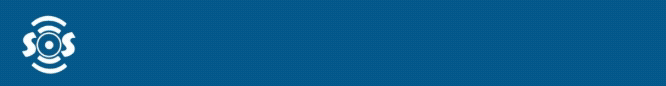
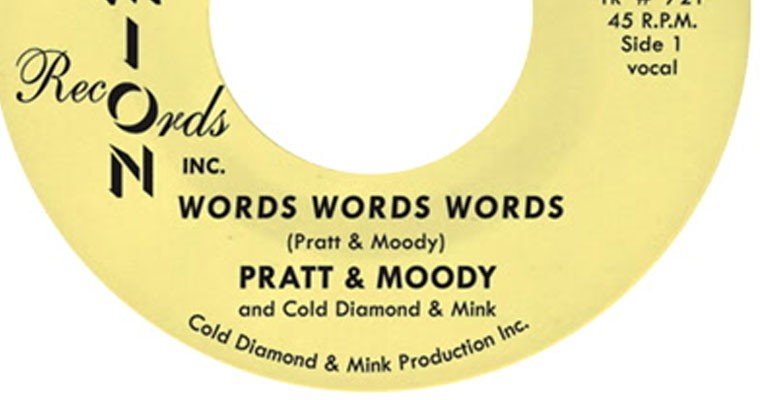

Recommended Comments
Get involved with Soul Source