A weekend look at the most viewed soul music videos here on our Soul Source Video Gallery feature...
Here you go, the current most viewed videos, thumbnails and links, just tap the title to view...
Just tap the video title to watch or follow the link below for the main page index, where you can navigate the different categories, read and post comments, social media links and all that
https://www.soul-source.co.uk/videos/
Edited by Mike
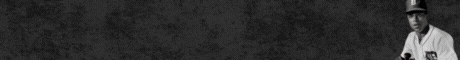




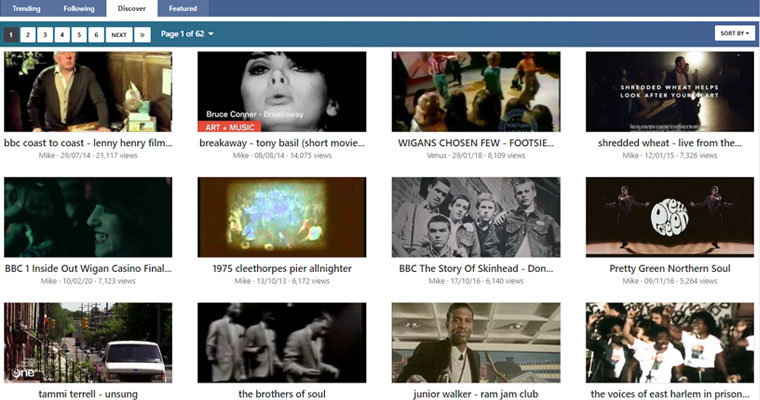



Recommended Comments
Get involved with Soul Source