A quick heads up on a couple of recent improvements to our Soul Event Guide - Local Soul Events feature
Firstly we do now have a local text based search - just enter town/city/district for a 'ranged' (50 mile default) list of events which carries onto other weeks
Members can now also choose to use their profile location when logged in
Once a location is chosen it should then be your 'default' location in the 'local events' section for 14 days
Get over to see it all in action
https://www.soul-source.co.uk/events/14-local-soul/
Screenshot
Photo by Priscilla Du Preez 🇨🇦 on Unsplash







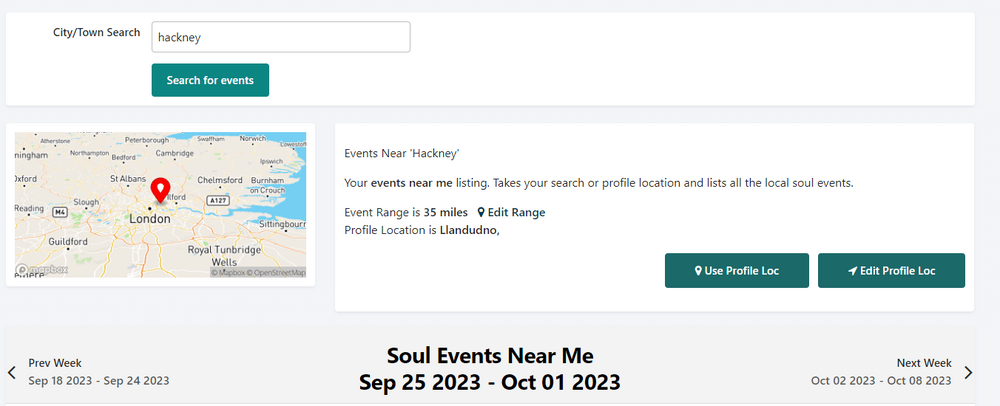


Recommended Comments
Get involved with Soul Source