My My My Baby - Thee Baby Cuffs - Stylart
Here's the latest single from Timmion Records and yep it's a good one.
Listen and read below
Company Score
The next instalment in Cold Diamond & Mink's soul investigations introduces a three-part harmony group from California. "My My My Baby" is a smoking hot group harmony groover that should drop a few jaws at your next dj set.
Thee Baby Cuffs was born out of love for soul music and Chicano culture. Their first 45 "Where Did Our Pride Go", came out in 2017 on the Raza del Soul label, covering an unsung early 70's Larry Saunders production. "My My My Baby" continues on the same lane of midtempo soul over funky drums and soulful horn lines. The lyric is your middle of the road love song material, but the group harmony lifts it right off the ground like it's meant to happen in this kind of music.
Get a few copies and rock the instrumental on the B-side before dropping the vocal, if you feel like it. Soul music that's this potent is better enjoyed in excess.
Produced by Cold Diamond & Mink released October 12, 2018
https://timmionrecords.bandcamp.com/album/my-my-my-baby
Distributed by Daptone Records in North America, and Kudos Records in the rest of the Globe!
Timmion Records, located in Helsinki, Finland, is an independent music enterprise, which is fueled with an uniquely understated passion for raw soul and funk music.





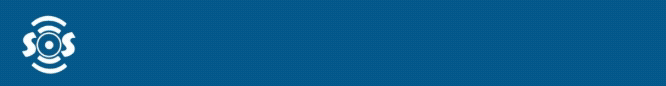

Recommended Comments
Get involved with Soul Source