Thanks to member Rod @modernsoulsucks we have word of the 'Atlas Obscura' web site taking a look at our very own 'wondrous and curious' cover up phenomena.
For those not aware the 'Atlas Obscura' web site bills itself as ...
Atlas Obscura is the definitive guide to the world's wondrous and curious places.
In an age where everything seems to have been explored and there is nothing new to be found, we celebrate a different way of looking at the world. If you're searching for miniature cities, glass flowers, books bound in human skin, gigantic flaming holes in the ground, bone churches, balancing pagodas, or homes built entirely out of paper, the Atlas Obscura is where you'll find them.
and while you could argue that northern soul cover ups may not be on the same scale for the wtf factor as' balancing pagodas' they have made it sound quite interesting
The article is titled..
Why British DJs From the ’60s and ’70s Kept Their Best Records Secret
The art of the “cover-up” once led an obscure Marvin Gaye record to be misidentified for decades.
BY ASHAWNTA JACKSON SEPTEMBER 26, 2017
and can be read here
http://www.atlasobscura.com/articles/how-marvin-gaye-became-jj-barnes
Author Profile: Mike
Mike Hughes | Mike
Mike Hughes is the owner and admin of Soul Source which he started up back in 1997. His soul journey started in the mid 1970s via the usual venues and has continued to the present day, along the way enjoying all eras and aspects of soul, events, dj-ing, promoting, writing and looking after Soul Source. Nowadays though his main thrust is simply enjoying the music and life with his wife and family. 'No one ever said it was going to be easy...,'
Explore more of their work on their author profile page.

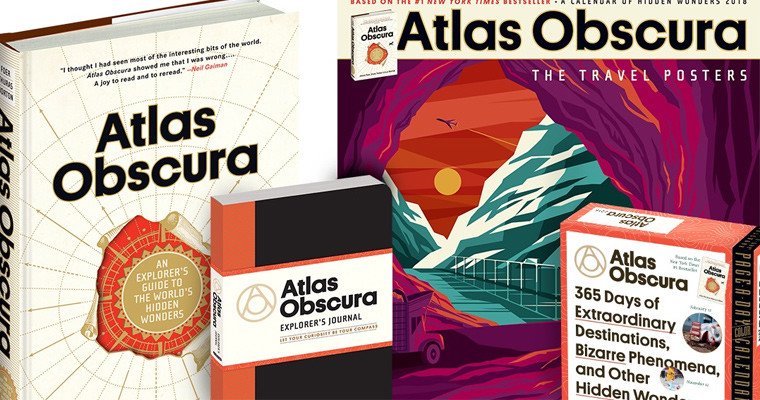


Recommended Comments