- Replies 11
- Views 1.5k
- Created
- Last Reply
Most active in this topic
-
Dean 4 posts
-
45cellar 1 post
-
Autumnstoned 1 post
-
Roburt 1 post
Most Popular Posts
-
Very much of its time but a soft spot in my memory for this.
-
Two from the O`jays O`jays - look over your shoulder..........there`s also a great [ better IMO ] version by The Implements on Phillips. Not sure who did it first but its a nice sl
-
Always presumed this was the side for Chris Hamilton. Could benefit from being pitched down a bit, played it at home on 33 by mistake and thought it was a good beat ballad!


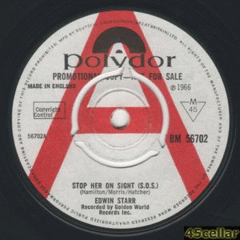
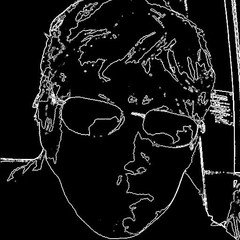


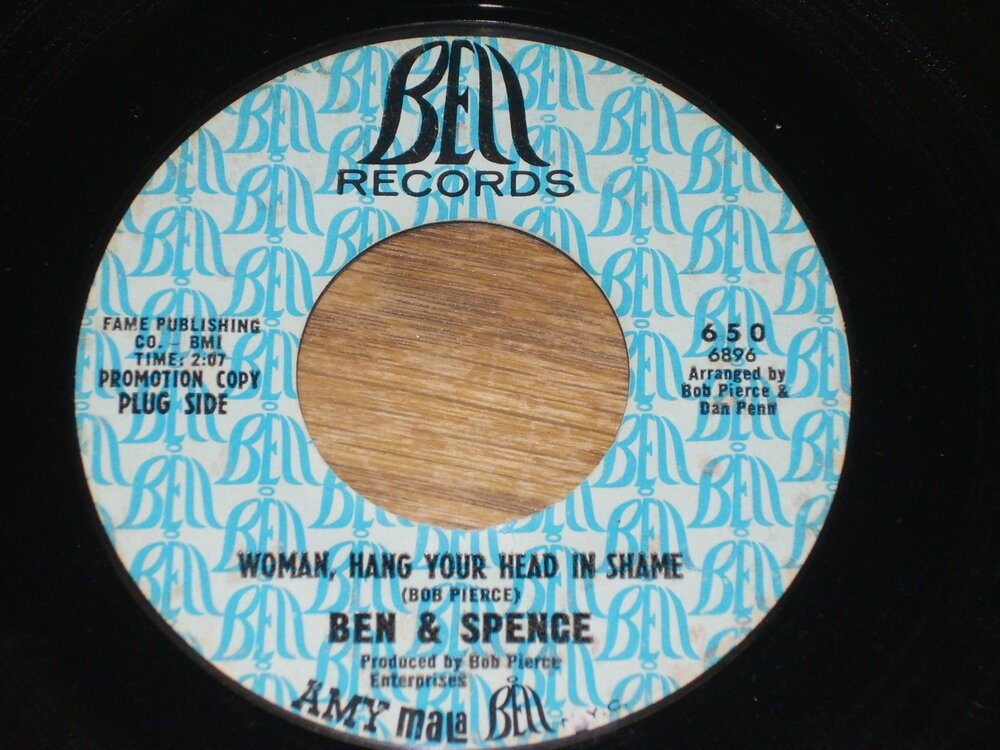
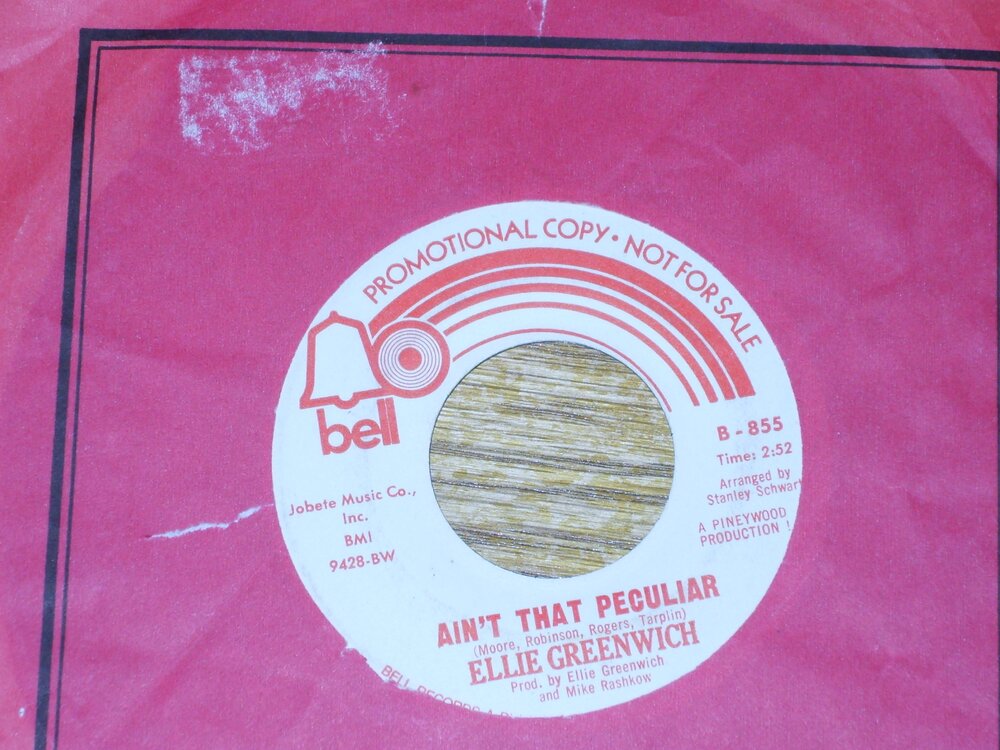

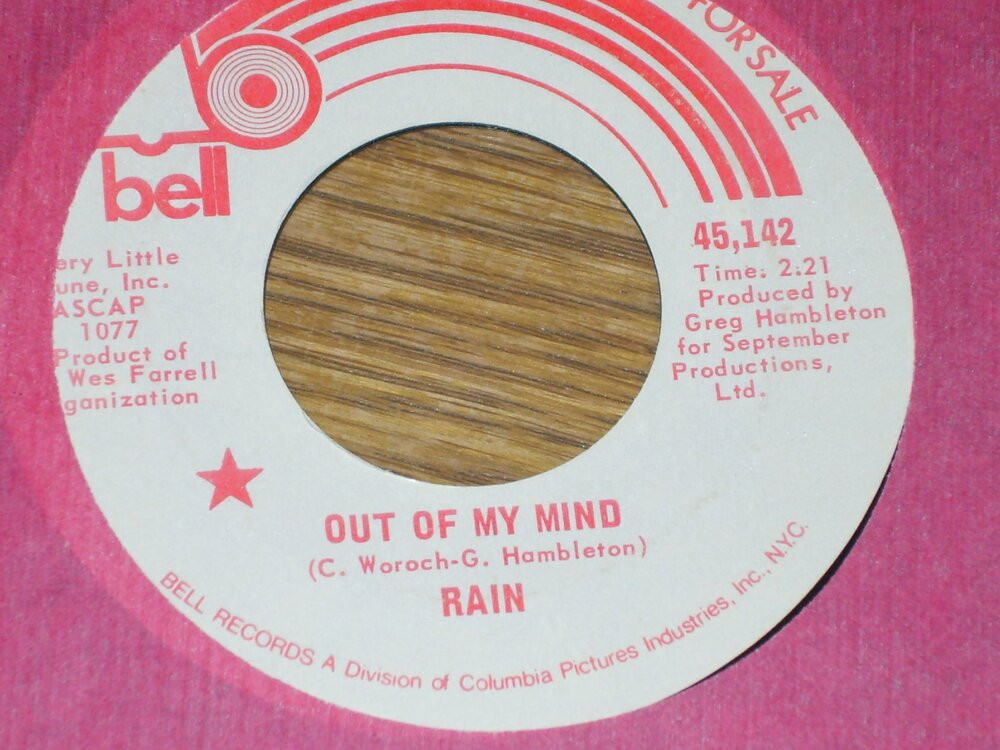

>>> BELL <<<