- Replies 13
- Views 1.4k
- Created
- Last Reply
Most active in this topic
-
Manfromsoul45s 5 posts
-
Phil Shields 2 posts
-
Jim Ohara 2 posts
Most Popular Posts
-
And don't forget the brilliant flip .... Fab record
-
This disc epitomises the Carolina sound to my ears...the searing organ work, sharp brass and killah vocal are all tops! One of my faves from the Keb stable at its prime! There's a page de

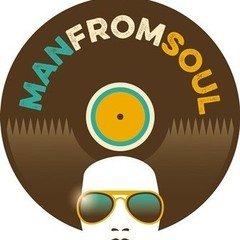


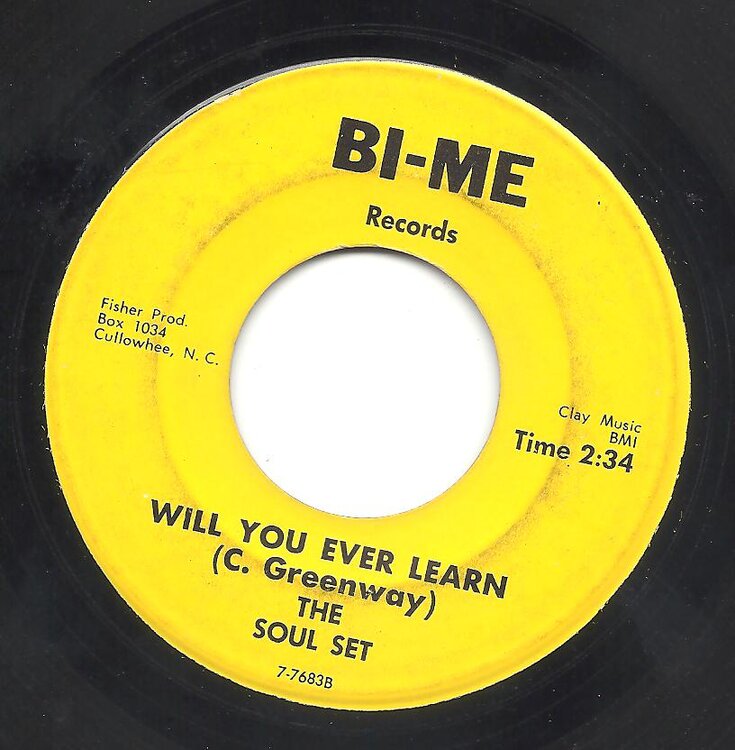




Soulset "Will You Ever Learn" (Bi-Me) VG++ Cond - OFFERS (Min Bid £800)
Will run this until 8pm next friday Unless an offer I can't refuse of course
Edited by hootenannie