- Replies 14
- Views 1.6k
- Created
- Last Reply
Most active in this topic
-
Adav90 7 posts
-
Dr Good Soul 1 post
-
Modernsoulsucks 1 post
-
Philt 1 post
Most Popular Posts
-
Guy had one at Burnley last night but I didn't know him unfortunately. Someone might though and point you in the right direction if they see this Cheers
-
Plus it's the Best Side
-
Have a luverly "swirl label design" East Coast vinyl WD (as opposed to the plain West Coast styrene WD)...in fab condition...PM me your offer!


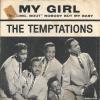







Can you supply conition, price etc if willing to sell.
Regards
Anthony