- Replies 5
- Views 1.2k
- Created
- Last Reply
Most Popular Posts
-
It was an acetate played by Rob Marriott "If You're Trying To Hurt Me" by Leo Costa. It was a Studio 76 acetate.
-
Probably dates from the mid 60's when Don (& Leo) were cutting demos for DCP ...... Don Costa Productions ....



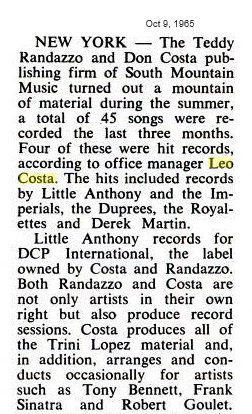

I got this off You Tube a few years ago. No title (I'll Take My Fall ?), possibly Don Costa.
Does anyone have anymore info on this one?
I'll Take My Fall.mp3