- Replies 5
- Views 1.3k
- Created
- Last Reply
Most active in this topic
-
Fred Benson 2 posts
-
Hammie 1 post
-
John A 1 post
-
Pumpkinseed 1 post
Most Popular Posts
-
I might be tempted to let this go, that's if it's of interest to you. Rare Minty Canadian.

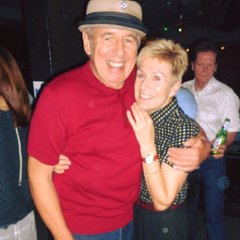







Still looking for the following:
The Jokers - Soul Sound Sko-Field
Betty Fikes - Prove It To Me Southbound
Ike & Tina Turner - Strange Sonja
Gino Washington - I'll Be Around Mala *****SORTED NOW THANKS****Alice Clark - You Hit Me Warner Bros
Empires - You're On Top Girl Candi
Can trade (refreshing my collection) or buy for (a reasonable price). Please PM if you have any for sale... thanks
Edited by Fred Benson
updated