- Replies 2
- Views 1.2k
- Created
- Last Reply
Most active in this topic
-
The Tempest 1 post
-
Redstripe 1 post
Most Popular Posts
-
Just for your info - they are also on an obscure french 60’s lp released at the time - in case you don’t get the 45 - 3 currently on discogs from £28 onwards




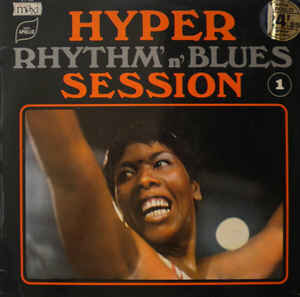





Hello,
I am looking for the following record in VG+ or better condition (original please) if you are willing to sell a copy please let me know!
Two People – Stop, Leave My Heart Alone - Revue
Thank you for your attention
Edited by Redstripe