- Replies 5
- Views 597
- Created
- Last Reply
Most Popular Posts
-
Paul, now try for all the UK Motown/Tamla Oriole demo's - Ha! Ha! 19 in total with the little silver "A" on the centre - wonder how many have ever achieved this ? AND some available in the Dutc
-
Your welcome. I had all the TMG's r/w & g/w demo's once 501-600. Still got my 541 r/w. Well done in achieving the above. I still believe collecting 501-600 as ISSUEs is more of a challenge

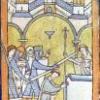






Need this one to complete my TMG RnWs. Have an ex copy issue can part exchange.
Thanks. Paul Temple